Transport Protocols
The transport protocols supported are the secure versions of the HTTP and WebSockets protocols,
and the MQTT protocol, on which a thin application layer protocol is applied.
The server MUST support the HTTP protocol, the other protocols are optional.
Further transport protocols may be supported in future versions of this specification.
HTTPS
The message data components described in the CORE document are in the first hand mapped to required HTTP parameters, and only when there is no appropriate mapping it is mapped to the payload. The subscribe/unsubscribe messages are not supported by this transport protocol.
Session Life Time Management
Initialization
N/A?
Closure
N/A?
Transport Messages
Read
The client MAY send a HTTPS GET request message to the server to get one or more value(s) of one or more vehicle signal(s). If the server is able to satisfy the request it SHALL return a response containing the requested value(s). If the server is unable to fulfil the request, e.g. because the client is not authorized to retrieve one or more of the signals, then the server response SHALL have the status code set to indicate error.
Example: Request:
GET /Vehicle/Cabin/SeatPosCount HTTP/1.1
Host: 127.0.0.1:1337
Accept: application/json
...
HTTP/1.1 200 OK
Content-Type: application/json; charset=utf-8
...
{
“data”:{“path”:”Vehicle.Cabin.SeatPosCount”,
“dp”:{“value”:[”2”, "3", "2"], “ts”:”2020-04-15T13:37:00Z”}
}
}
HTTP/1.1 404 Not Found
Content-Type: application/json; charset=utf-8
...
{
"error": {"number": 404, "reason": "invalid_path", "message": "The specified data path does not exist."}
}
Search Read
The search read request uses the query pattern described in the CORE document to provide one or more path expressions,
relative to the path in the GET URL.
Example:
Request:
GET /Vehicle/Cabin/Door?filter={"type":"paths", "value":"*/*/IsOpen"} HTTP/1.1
Host: 127.0.0.1:1337
Accept: application/json
...
HTTP/1.1 200 OK
Content-Type: application/json; charset=utf-8
...
{
“data”:[{“path”:”Vehicle/Cabin/Door/Row1/Left/IsOpen”, “dp”:{“value”:”false”, “ts”:”2020-04-15T13:37:00Z”}},
{...},…
{“path”:”Vehicle/Cabin/Door/Row4/Right/IsOpen”, “dp”:{“value”:”true”, “ts”:”2020-04-15T13:37:00Z”}}
]
}
HTTP/1.1 404 Not Found
Content-Type: application/json; charset=utf-8
...
{
"error": {"number": 404, "reason": "invalid_path", "message": "The specified data path does not exist."}
}
History Read
The history read request uses the query pattern described in the CORE document to read recorded values
for a given period backwards in time.
Example:
Request:
GET /Vehicle.Acceleration.Longitudinal?filter={"type":"history", "value":"P2DT12H"} HTTP/1.1
Host: 127.0.0.1:1337
Accept: application/json
...
HTTP/1.1 200 OK
Content-Type: application/json; charset=utf-8
...
{
“data”:{“path”:”Vehicle.Acceleration.Longitudinal”, “dp”:[{“value”:”0.123”, “ts”:”2020-04-15T13:00:00Z”}, ..., {“value”:”0.125”, “ts”:”2020-04-15T13:37:00Z”}]}
}
Service Discovery Read
The service discovery request uses the URL fragment pattern as described in the CORE document to retrieve the static metadata,
i. e. the metadata defined in the VSS tree.
The dynamic metadata, i. e. any other metadata kept by the vehicle system,
is retrieved by the setting the "type" to "dynamic-metadata".
Example:
Request:
GET /Vehicle/Drivetrain/FuelSystem?filter={"type":"static-metadata", "value":""} HTTP/1.1
Host: 127.0.0.1:1337
Accept: application/json
...
HTTP/1.1 200 OK
Content-Type: application/json; charset=utf-8
...
{
"metadata": {"FuelSystem":{"type":"branch","description":"Fuel system data.","children":{"HybridType, ... }}}
"ts": "2020-04-15T13:37:00Z"
}
Update
The client may request that the server sets the value of one or more signals e.g. to lock one or more doors or open a window by sending an HTTPS POST request to the server. In the case of several signals being set, they MUST all be of the same data type, and be set to the same value. If the server is able to satisfy the request its response SHALL have a 200 OK status code set. If an error occurs e.g. because the client is not authorized to set the requested value, or the value is read-only, the server response SHALL have the status code set to indicate error.
Example:
POST /Vehicle/Drivetrain/Transmission/PerformanceMode HTTP/1.1
Host: 127.0.0.1:1337
Accept: application/json
...
{
"value": "sport"
}
HTTP/1.1 200 OK
Content-Type: application/json; charset=utf-8
...
{
"ts": "2020-04-15T13:37:00Z"
}
HTTP/1.1 404 Not Found
Content-Type: application/json; charset=utf-8
...
{
"error": {"number": 404, "reason": "invalid_path", "message": "The specified data path does not exist."}
}
Secure WebSockets
As the WebSocket protocol does not implicitly provide a logical association between the request and response messages described here a key-value pair with the keyname "requestId" is added to the data components described in the CORE document. As the WebSockets protocol neither specifies a set of explicit methods, another key-value pair with the keyname "action" is also added. See for the declaration of these new key-value pairs. All data components are mapped to the payload.
Session Life Time Management
Initialization
If the client application is an HTML Application running in a web runtime or is a web page running in a browser, the WebSocket instance may either be instantiated natively or be created using a 'standards compliant' WebSocket JavaScript library.
A WebSocket can also be initiated from a native (e.g. C++) Application or from an Application written using a 'Managed Runtime' language like Java or C#. It is assumed that native and managed clients use a suitable standards compliant WebSocket library to request that a WebSocket connection is opened on the server.
Implementations that support additional devices or multiple VISSv2 services should provide discovery. Alternatively, the location of a particular VISSv2 Server instance on the local vehicle network may be handled by configuration, either as part of a package manifest or by consulting a registry on application install. The 'wwwVISSv2' hostname in this specification is used an example.
A client running on the vehicle is able to connect to the VISSv2 Server instance using the hostname e.g. 'wwwVISSv2' and uses the default port 443. The hostname 'wwwVISSv2' may locally be mapped to the localhost IP address 127.0.0.1 e.g. by adding an entry to the /etc/hosts file.
The sub-protocol name SHALL be 'VISSv2' with the digit 2 being the version number. The sub-protocol version will be associated with exactly one VISS Server Specification version so that the client and server can correctly validate and parse request and response message packets.
var vehicle = new WebSocket("wss://wwwVISSv2:443", "VISSv2");
The client SHALL connect to the server over HTTPS and request that the server opens a WebSocket. All WebSocket communications between the client and server MUST be over ‘wss’. Non encrypted communication is not supported, hence the server MUST refuse ‘ws’ connection requests.
This specification assumes that a single WebSocket is used to enable communication between a client application and the server. The client MAY open more than one websocket. However, the server MAY refuse to open a subsequent WebSocket connection and the client is responsible for handling this gracefully.
If more than one WebSocket connection is established between a client application and the server then each connection MUST be managed independently. For example, subscriptions created using a particular WebSocket connection shall only trigger notifications via that connection and the client MUST use that WebSocket connection to unsubscribe.
If more than one WebSocket connection has been established between one or more clients and a particular server instance, there is a risk that race conditions and concurrency issues could occur. An example of this would be where two or more WebSocket connections are used to update a particular setting at the same time.
Unless explicitly stated otherwise, the client MAY only assume that the server implements a simple concurrency model where lost updates and dirty reads could potentially occur if the server has more than one WebSocket connection open.
Closure
The WebSocket may be closed by either the client or the server by invoking the ‘close()’ method on the WebSocket instance.
The following example shows the lifetime of a WebSocket on the client:
// Open the WebSocket
var vehicle = new WebSocket("wss://wwwVISSv2:443", "VISSv2");
…
// Close the WebSocket
vehicle.close();
The VISSv2 Server may terminate the WebSocket connection if it has not received a request for a period determined by the server. It is the client’s responsibility to handle this gracefully and to recover and request new subscriptions, where required.
Transport Messages
Read
The client MAY send a getRequest message to the server to get the value of one or more vehicle signals. If the server is able to satisfy the request it SHALL return a getSuccessResponse message. If the server is unable to fulfil the request, e.g. because the client is not authorized to retrieve one or more of the signals, then the server SHALL return a getErrorResponse message. The structure of these message objects is defined below.
| Object Name | Attribute | Type | Required |
|---|---|---|---|
| getRequest | |||
| action | Action | Yes | |
| path | string | Yes | |
| filter | string | Optional | |
| authorization | string | Optional | |
| requestId | string | Yes |
| Object Name | Attribute | Type | Required |
|---|---|---|---|
| getSuccessResponse | |||
| action | Action | Yes | |
| requestId | string | Yes | |
| data | object/array | Yes |
In the table above the "data" attribute is either an object containing "value" and "ts" name/value pairs, or an array of such objects.
| Object Name | Attribute | Type | Required |
|---|---|---|---|
| getErrorResponse | |||
| action | Action | Yes | |
| requestId | string | Yes | |
| error | Error | Yes | |
| ts | string | Yes |
Example:
Request:
{
"action": "get",
"path": "Vehicle/Drivetrain/InternalCombustionEngine/RPM",
"requestId": "8756"
}
{
"action": "get",
"requestId": "8756",
“data”:{“path”:”Vehicle/Drivetrain/InternalCombustionEngine/RPM”,
“dp”:{“value”:”2372”, “ts”:”2020-04-15T13:37:00Z”}
}
}
{
"action": "get",
"requestId": "8756",
"error": {"number": 404, "reason": "invalid_path", "message": "The specified data path does not exist."},
"ts": "2020-04-15T13:37:00Z"
}
Search Read
A client may issue a search read request to access multiple values in one request message. This is realized by adding a "filter" object following the pattern described in the CORE spec, "Filtering" chapter.
Example:
Request:
{
"action": "get",
"path": "Vehicle/Cabin",
"filter": {"type":"paths", "value":["Door/*/*/IsOpen", "DriverPosition"]}
"requestId": "5688"
}
{
"action": "get",
“data”:[{“path”:”Vehicle/Cabin/Door/Row1/Left/IsOpen”, “dp”:{“value”:”false”, “ts”:”2020-04-15T13:37:00Z”}},
{...},…
{“path”:”Vehicle/Cabin/Door/Row4/Right/IsOpen”, “dp”:{“value”:”true”, “ts”:”2020-04-15T13:37:00Z”}},
{“path”:”Vehicle/Cabin/DriverPosition”, “dp”:{“value”:”1”, “ts”:”2020-04-15T07:00:00Z”}}
]
"requestId": "5688",
}
History Read
A client may issue a history read request to access recorded data points. This is realized by adding a "filter" object following the pattern described in the CORE spec, "Filtering" chapter.
Example:
Request:
{
"action": "get",
"path": "Vehicle.Acceleration.Longitudinal",
"filter": {"type":"history", "value":"P2DT12H"},
"requestId": "5688"
}
{
"action": "get",
“data”: {“path”: ”Vehicle.Acceleration.Longitudinal”, “dp”: [{“value”: ”0.123”, “ts”: ”2020-04-15T13:00:00Z”}, {“value”: ”0.125”, “ts”: ”2020-04-15T13:37:00Z”}]},
"requestId": "5688"
}
Service Discovery Read
A client may issue a service discovery read request to access dynamic metadata.
A successful response will contain the requested metadata from all nodes of the subtree defined by
the subtree root node that is addressed by the path.
The static metadata, i. e. the metadata in the VSS tree, is retrieved by the setting the "type" to "static-metadata",
and the "value" to relevant static metadata.
Example:
Request:
{
"action": "get",
"path": "Vehicle/Drivetrain/FuelSystem",
"filter":{"type":"dynamic-metadata", "value":["availability", "validate"]}
"requestId": "5687"
}
{
"action": "get",
"requestId": "5687",
"metadata": {"FuelSystem":{"availability":"available","validate":"read-write","children":{"HybridType", ... }}}
"ts": "2020-04-15T13:37:00Z"
}
Update
The client may request that the server sets the value of one or more signals e.g. to lock one or more doors or open a window by sending a setRequest message to the server. In the case of several signals being set, they MUST all be of the same data type, and be set to the same value. If the server is able to satisfy the request it SHALL return a setSuccessResponse message. If an error occurs e.g. because the client is not authorized to set the requested value, or the value is read-only, the server SHALL return a setErrorResponse message.
| Object Name | Attribute | Type | Required |
|---|---|---|---|
| setRequest | |||
| action | Action | Yes | |
| path | string | Yes | |
| value | string | Yes | |
| authorization | string | Optional | |
| requestId | string | Yes |
| Object Name | Attribute | Type | Required |
|---|---|---|---|
| setSuccessResponse | |||
| action | Action | Yes | |
| requestId | string | Yes | |
| ts | string | Yes |
| Object Name | Attribute | Type | Required |
|---|---|---|---|
| setErrorResponse | |||
| action | Action | Yes | |
| requestId | string | Yes | |
| error | Error | Yes | |
| ts | string | Yes |
Example:
Request:
{
"action": "set",
"path": "Vehicle/Drivetrain/Transmission/PerformanceMode",
"value": "sport",
"requestId": "5687"
}
{
"action": "set",
"requestId": "5687",
"ts": "2020-04-15T13:37:00Z"
}
{
"action": "set",
"requestId": "5687",
"error": {"number": 404, "reason": "invalid_path", "message": "The specified data path does not exist."},
"ts": "2020-04-15T13:37:00Z"
}
Subscribe
The client may send a subscribeRequest message
to request a subscription to one or more signals,
thereby requesting the server to repeatedly return subscription notification messages, as specified by the "filter" query
(see CORE, "Filtering" chapter).
The server MAY reduce the number of
subcriptionNotification
messages sent to the client in order to reduce processing demands.
If the server is able to satisfy the request it SHALL return a
subscribeSuccessResponse message.
If an error occurs e.g. because the client is not authorized to set the requested value, the server SHALL return a
subscribeErrorResponse message.
The subscription variants are, as described in the CORE document:
- timebased: notifications are issued at a regular time interval,
- change: notifications are issued when the value has changed as specified,
- range: notifications are issued when the value is in the specified range,
- curvelog: notifications are issued when the buffer is full, and then processed according to the curve logging algorithm.
| Object Name | Attribute | Type | Required |
|---|---|---|---|
| subscribeRequest | |||
| action | Action | Yes | |
| path | string | Yes | |
| filter | string | Optional | |
| authorization | string | Optional | |
| requestId | string | Yes |
| Object Name | Attribute | Type | Required |
|---|---|---|---|
| subscribeSuccessResponse | |||
| action | Action | Yes | |
| requestId | string | Yes | |
| subscriptionId | string | Yes | |
| ts | string | Yes |
| Object Name | Attribute | Type | Required |
|---|---|---|---|
| subscribeErrorResponse | |||
| action | Action | Yes | |
| requestId | string | Yes | |
| error | Error | Yes | |
| ts | string | Yes |
| Object Name | Attribute | Type | Required |
|---|---|---|---|
| subscriptionNotification | |||
| action | Action | Yes | |
| subscriptionId | string | Yes | |
| data | object/array | Yes |
| Object Name | Attribute | Type | Required |
|---|---|---|---|
| subscriptionErrorNotification | |||
| action | Action | Yes | |
| subscriptionId | string | Yes | |
| error | Error | Yes | |
| ts | string | Yes |
Example:
Request:
{
"action": "subscribe",
"path": "Vehicle/Drivetrain/FuelSystem/Level",
"filter": {"type":"timebased", "value":{"period":"3"}}
"requestId": "6578"
}
{
"action": "subscribe",
"subscriptionId": "12345",
"requestId": "6578",
"ts": "2020-04-15T13:37:00Z"
}
{
"action": "subscribe",
"requestId": "6578",
"error": {"number": 404, "reason": "invalid_path", "message": "The specified data path does not exist."},
"ts": "2020-04-15T13:37:00Z"
}
{
"action": "subscription",
"subscriptionId": "12345",
“data”: {“path”: ”Vehicle/Drivetrain/FuelSystem/Level”,
“dp”: {“value”: ”50”, “ts”: ”2020-04-15T13:37:00Z”}
},
"ts": "2020-04-15T13:37:00Z"
}
{
"action": "subscription",
"subscriptionId": "12345",
"error": {"number": 401, "reason": "token_expired", "message": "Access token has expired."},
"ts": "2020-04-15T13:37:00Z"
}
Curve Logging Subscribe
Curve logging data compression by eliminating data points that are within a set error margin is activated via a subscription request. Notifications will be issued when the buffer becomes full, after insignificant data points have been eliminated.
Example:
Request:
{
"action": "subscribe",
"path": "Vehicle/Drivetrain/FuelSystem/Level",
"filter": {"type":"curvelog", "value":{"maxerr":"0.5", "bufsize":"100"}},
"requestId": "6578"
}
{
"action": "subscribe",
"subscriptionId": "12345",
"requestId": "6578",
"ts": "2020-04-15T13:37:00Z"
}
{
"action": "subscription",
"subscriptionId": "12345",
“data”:{“path”: ”Vehicle/Drivetrain/FuelSystem/Level”,
“dp”:[{“value”: ”50”, “ts”: ”2020-04-15T13:00:00Z”}, ..., {“value”: ”25”, “ts”: ”2020-04-15T13:37:00Z”}]
},
"ts": "2020-04-15T13:37:00Z"
}
Unsubscribe
To unsubscribe from a subscription, the client SHALL send an
unsubscribeRequest message to the server.
If the server is able to satisfy the request it returns an
unsubscribeSuccessResponse message.
If an error occurs, for example because an invalid subscriptionId is passed to the server, an
unsubscribeErrorResponse message is returned.
If the client has created more than one WebSocket instance, it MUST always unsubscribe
using the same WebSocket instance that was originally used to create the subscription.
| Object Name | Attribute | Type | Required |
|---|---|---|---|
| unsubscribeRequest | |||
| action | Action | Yes | |
| subscriptionId | string | Yes | |
| requestId | string | Yes |
| Object Name | Attribute | Type | Required |
|---|---|---|---|
| unsubscribeSuccessResponse | |||
| action | Action | Yes | |
| subscriptionId | string | Yes | |
| requestId | string | Yes | |
| ts | string | Yes |
| Object Name | Attribute | Type | Required |
|---|---|---|---|
| unsubscribeErrorResponse | |||
| action | Action | Yes | |
| subscriptionId | string | Yes | |
| requestId | string | Yes | |
| error | Error | Yes | |
| ts | string | Yes |
Example:
Request:
{
"action": "unsubscribe",
"subscriptionId": "12345",
"requestId": "5786"
}
{
"action": "unsubscribe",
"subscriptionId": "12345",
"requestId": "5786",
"ts": "2020-04-15T13:37:00Z"
}
{
"action": "unsubscribe",
"requestId": "6578",
"error": {"number": 404, "reason": "invalid_subscriptionId", "message": "The specified subscription was not found"},
"ts": "2020-04-15T13:37:00Z"
}
MQTT
Application Level Protocol
For MQTT to support the complete VISSv2 interface, as decribed in the "Interface" chapter of the CORE specification,
an application level protocol that runs on top of MQTT is added.
It is described in the following, please also see the sequence diagram below.
To emulate the client-server pattern that is described in the CORE specification, the vehicle server, via its vehicle client,
issues a subscribe request to the broker on a topic named VID/Vehicle,
where VID is an identity that uniquely links to the vehicle in the access control ecosystem.
This vehicle identity is not necessarily the manufacturer's Vehicle Identification Number (VIN).
The client on the "cloud side" of the broker is expected to have access to this vehicle identity.
How it obtains it is out of scope for this specification.
When the cloud client wants to issue a request to the vehicle server it first generates a unique topic name,
which it subscribes to at the broker. It then generates a JSON formatted payload with the general structure
{"topic":"aUniqueTopic", "request":"VISSv2Request"}
where "aUniqueTopic" is the uniques topic name it just subscribed to, and "VISSv2Request" is the request for the vehicle server.
This request MUST follow the payload format that is specified in the Websocket chapter of this specification.
This JSON message is then issued to the broker, associated to the topic VID/Vehicle.
This message will then be forwarded by the broker to the vehicle client, which forwards the string being the value of the
"request" key in the message to the vehicle server. When the vehicle client receives the response to this request,
it publishes it to the broker associated with the topic name that was the string value of the "topic" key name in the
message it previously received from the broker.
The broker will then forward this message to the cloud side client that earlier subscribed to this topic name,
which concludes the client-server based request-response as described in the CORE specification.
In the case of subscription requests the vehicle client needs to save the subscriptionId found in the subscribe response,
together with the topic name associated to the subscribe request. When the vehicle server later issues notifications,
the vehicle client must parse the subscriptionId from it, and retrieve the topic name associated to it.
The vehicle client shall delete the saved topic name and subscriptionId when it receives
an unsubscribe request in a message from the broker.
In following requests from the cloud side client, the unique topic name may be reused from the previous request-response cycle,
or a new unique topic name may be generated. If a new topic name is generated, an unsubscribe should be issued on the old topic name.
The vehicle client can continue to use the topic name it subscribes to.
The payload format of the responses/notifications SHALL follow the payload format that is specified
in the Websocket chapter of this specification.
The access control model is applicable also over this transport alternative.
The Access Token server should then implement its own version of the application level protocol described here,
using the topic name "VID/ATS". The Access Grant Token server may also do the same, with the topic name "VID/AGTS",
or if it is deployed in the cloud it may expose the HTTP interface that is defined in this specification.
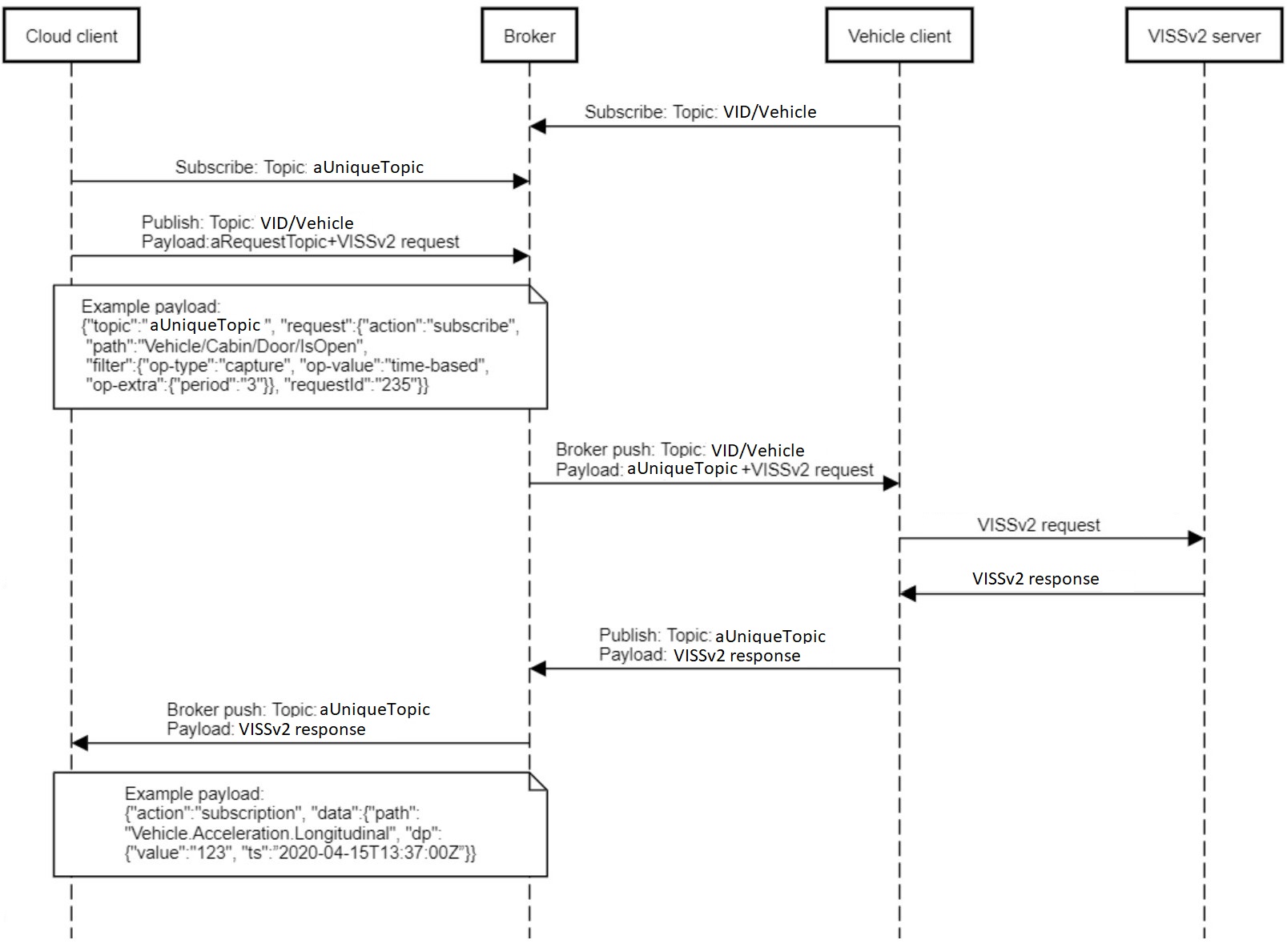
Security Aspects
The MQTT architecture mandates a "broker" that acts as a middleman in between the client and server endpoints (the subscriber and the publisher in MQTT terminology). This broker has full access to the plaintext communication between the two endpoints as each of the endpoint's TLS channel terminates at the broker. This aspect should be considered when selecting to use the MQTT protocol.
Transport Messages
As mentioned in the "Application Level Protocol" chapter, the "request" messages issued to the broker contains two JSON formatted key-value pairs, where the value of the "request" key is a string that contains the request the vehicle server will receive. The format of this request MUST follow the payload format that is specified in the Websocket chapter of this specification.