Create Compendium
Get packages
# install.packages("devtools")
devtools::install_github("benmarwick/rrtools")Installing rrtools imports many of the packages we’ll need today (eg, have a look at the imports section of the DESCRIPTION file).
Imports: devtools, git2r, whisker, rstudioapi, rmarkdown, knitr,
bookdown, curl, RCurl, jsonlite, methods, httr, usethis, clisymbols,
crayon, glue, readr (>= 1.1.1)Now also install some additional packages we’ll need for the workshop.
install.packages(c(
# source paper analysis
"dplyr", "ggplot2", "readr", "ggthemes", "here",
# bibliographic / publishing
"citr", "rticles", "rmarkdown",
# documentation
"roxygen2",
# graphics
"Cairo"))Get data
Today we’ll be working with a small example of materials from a published compendium of code, data, and author’s manuscript accompanying the publication:
Carl Boettiger  . From noise to knowledge: how randomness generates novel phenomena and reveals information. Published in Ecology Letters, 22 May 2018 https://doi.org/10.1111/ele.13085
. From noise to knowledge: how randomness generates novel phenomena and reveals information. Published in Ecology Letters, 22 May 2018 https://doi.org/10.1111/ele.13085
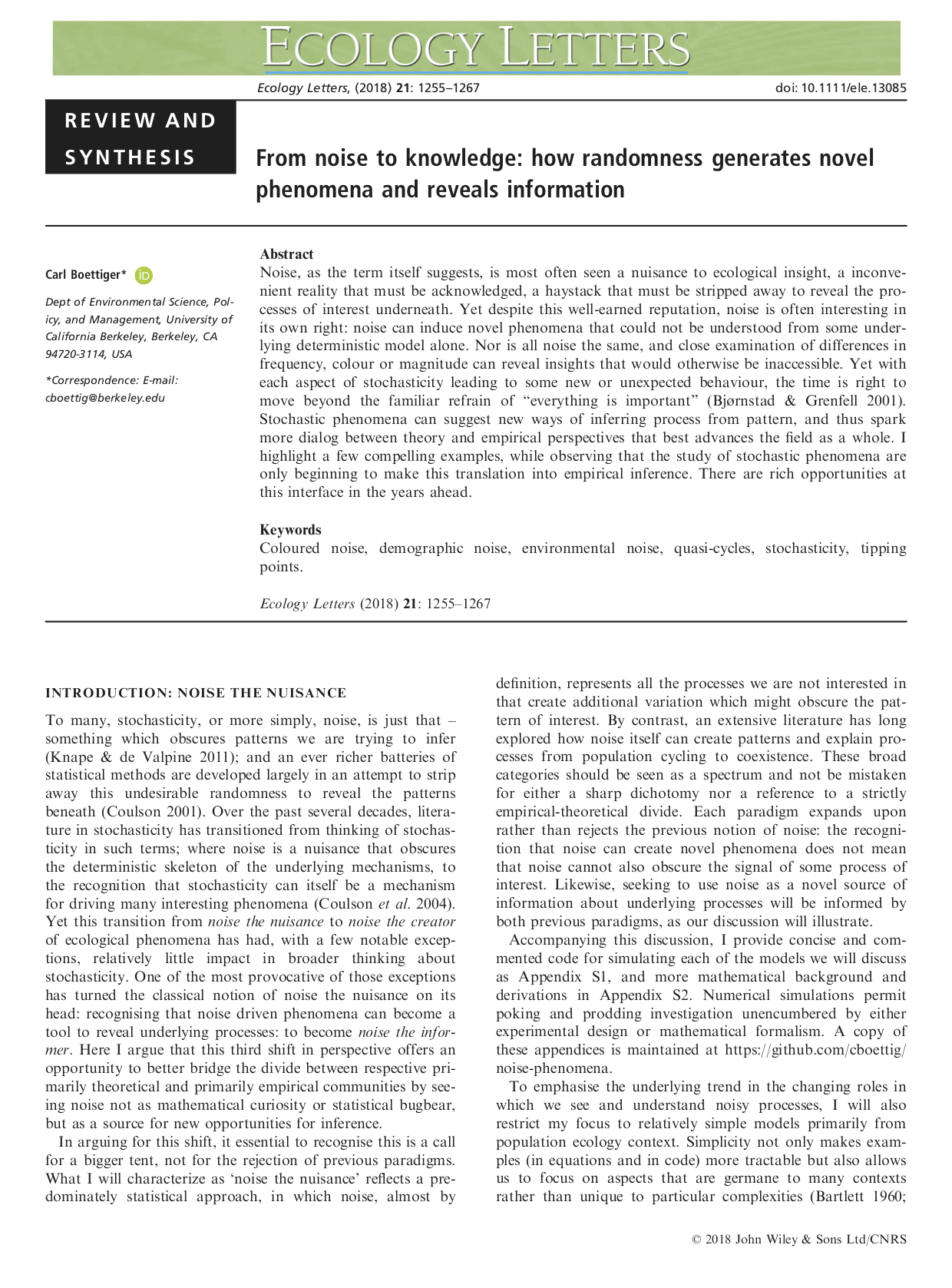
You can download the materials using usethis::use_course() and supplying a path to a destination folder to argument destdir:
usethis::use_course(url = "bit.ly/rrtools_wks", destdir = "~/Desktop")This will download everything we need from a GitHub repository as a .zip file, unzip it and launch it in a Rstudio project for us to explore in a new session.
materials
├── README.md <- .......................repo README
├── analysis.R <- ......................analysis underlying paper
├── gillespie.csv <- ...................data
├── paper.pdf <- .......................LaTex pdf of the paper
├── paper.txt <- .......................text body of the paper
├── refs.bib <- ........................bibtex bibliographic file
└── rrtools-wkshp-materials.Rproj <- ...rstudio project fileNow we’re going to work with paper.txt and analysis.R and combine the in a literate programming document to reproduce paper.pdf
We’ll use this as an opportunity to create a new research compendium using rrtools and friends!
Create compendium
load library
library(rrtools) # will confirm that you have Git installed and configured✔ Git is installed on this computer, your username is annakrystalliIf your git configuration hasn’t been set yet, you can use usethis::use_git_config(), eg
Set git configuration:
use_git_config(user.name = "Jane", user.email = "jane@example.org")Check git configuration:
usethis::use_git_config()$user.name
[1] "Jane"
$user.email
[1] "jane@example.org"create compendium
Now all we need to do to create a compendium is give it a path in which to create compendium. Because this will effectively create a package, only a single stringe of alpha-numeric characters are accepted.
rrtools::use_compendium("~/Documents/workflows/rrcompendium")✔ Setting active project to '/Users/Anna/Documents/workflows/rrcompendium'
✔ Creating 'R/'
✔ Creating 'man/'
✔ Writing 'DESCRIPTION'
✔ Writing 'NAMESPACE'
✔ Writing 'rrcompendium.Rproj'
✔ Adding '.Rproj.user' to '.gitignore'
✔ Adding '^rrcompendium\\.Rproj$', '^\\.Rproj\\.user$' to '.Rbuildignore'
✔ Opening new project 'rrcompendium' in RStudio
✔ The package rrcompendium has been created
✔ Opening the new compendium in a new RStudio session...
Next, you need to: ↓ ↓ ↓
● Edit the DESCRIPTION file
● Use other 'rrtools' functions to add components to the compendium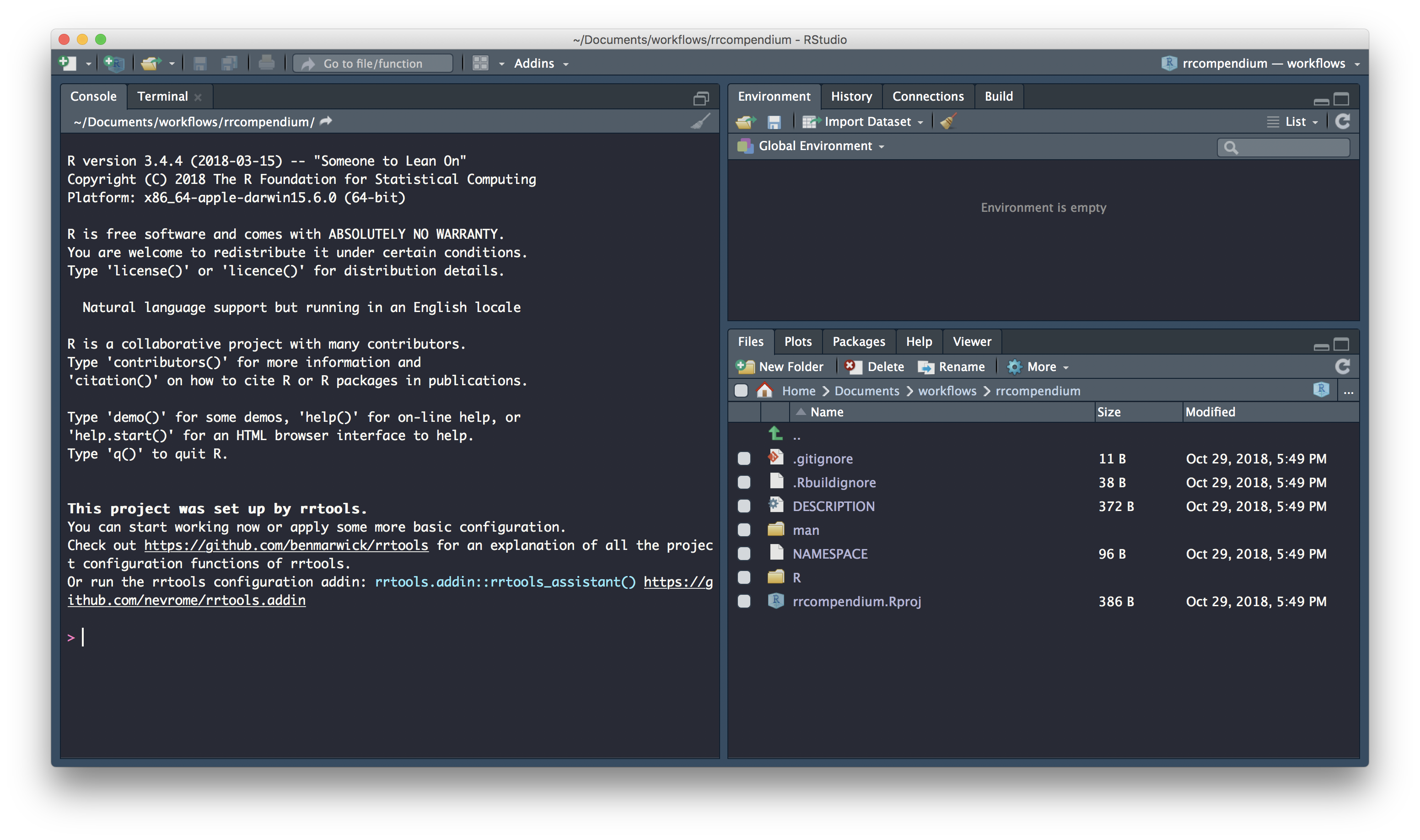
Initiate git
We can initialise our compendium with .git using:
usethis::use_git()N.B. Beware, you may have ended up with two Rstudio sessions of rrcompendium. Make sure to only have one session of a single project at one time to avoid problems.
Inspect templates
.
├── DESCRIPTION <- .............................package metadata
| dependency management
├── NAMESPACE <- ...............................AUTO-GENERATED on build
├── R <- .......................................folder for functions
├── man <- .....................................AUTO-GENERATED on build
└── rrcompendium.Rproj <- ......................rstudio project filerrtools::use_compendium() creates the bare backbone of infrastructure required for a research compendium. At this point the infrastructure provides facilities to store general metadata about our compendium (eg bibliographic details to create a citation) and manage dependencies in the DESCRIPTION file and store and document functions in the R/ folder. Together these allow you to manage, install and share functionality associated with our project
update description file
Let’s update some basic details in the DESCRIPTION file:
Package: rrcompendium
Title: What the Package Does (One Line, Title Case)
Version: 0.0.0.9000
Authors@R:
person(given = "First",
family = "Last",
role = c("aut", "cre"),
email = "first.last@example.com")
Description: What the package does (one paragraph)
License: What license it uses
ByteCompile: true
Encoding: UTF-8
LazyData: true
Title
Let’s start with giving our compendium a descriptive title:
Title: Partial Reproduction of Boettiger Ecology Letters 2018;21:1255–1267
with rrtoolsVersion
We don’t need to change the version now but using semantic versioning of the compendium can be a really useful way to version changes. In general, versions below 0.0.1 are in development, hence the DESCRIPTION file defaults to 0.0.0.9000.
Description
Let’s add a bit more detail about the contents of the compendium
Description: This repository contains the research compendium of the
partial reproduction of Boettiger Ecology Letters 2018;21:1255–1267.
The compendium contains all data, code, and text associated with this sub-section of the analysisLicense
Finally, let’s add a license for the material we create. This only covers the code. Additional licenses (eg CC0 CC-BY) would be required to cover data and other documents. But for now we’ll gloss over this ommission. See https://choosealicense.com for more details and other options.
usethis::use_mit_license()✔ Setting License field in DESCRIPTION to 'MIT + file LICENSE'
✔ Writing 'LICENSE.md'
✔ Adding '^LICENSE\\.md$' to '.Rbuildignore'This creates files LICENSE and LICENSE.md and updates the DESCRIPTION file with details of the license.
License: MIT + file LICENSERecap
We’ve finished updating our DESCRIPTION file! 🎉
It should look a bit like this:
Package: rrcompendium
Title: Partial Reproduction of Boettiger Ecology Letters 2018;21:1255–1267
with rrtools
Version: 0.0.0.9000
Authors@R:
person(given = "Anna",
family = "Krystalli",
role = c("aut", "cre"),
email = "annakrystalli@googlemail.com")
Description: This repository contains the research compendium of the partial
reproduction of Boettiger Ecology Letters 2018;21:1255–1267. The compendium
contains all data, code, and text associated with this sub-section of the
analysis.
License: MIT + file LICENSE
ByteCompile: true
Encoding: UTF-8
LazyData: true
and your project folder should contain:
.
├── DESCRIPTION
├── LICENSE
├── LICENSE.md
├── NAMESPACE
├── R
├── man
└── rrcompendium.RprojLet’s commit our work and move on to preparing our compendium for sharing on GitHub.