Go Module Proxy
Internals and Pitfalls
Andreas Linz—klingt.net
2019-11-14T19+01:00
A short History
$GOPATH/src
- no version management everything was “latest”
GO15VENDOREXPERIMENT=on
- In mid of 2015 Go 1.5 introduced experimental
/vendorsupport /vendorsupplies manual managed dependencies- dependencies need to be part of the repository
- (nobody likes to work with git submodules,
git clone --recursive ...)
Go 2017 Survey Results:
When asked about the biggest challenges to their own personal use of Go, users clearly conveyed that lack of dependency management…
Go 2018 Survey Results:
[One of] The top three major challenges we identified are:
Package management (e.g., “Keeping up with vendoring”, “dependency / packet [sic] management / vendoring not unified”) …
🤔
Era of Package Managers
- godm
- gv
- gom
- Godep
- Glide
- dep 🦥
- …
- many Go developers were unhappy with package management
- no official solution, only more or less stable third-party package management tools
- you still needed to work inside the
$GOPATH(or use “clever” hacks)
Dave Cheney said in 2016:
In my experience, many newcomers to Go are frustrated with the single workspace $GOPATH model.
With the end of 2016 a default GOPATH is set (~/go).
GO111MODULES=on
What’s a Module?
- module: collection of related Go packages that are versioned together as single unit
- e.g. a simple webserver using
net/httpfrom Go 1.1x withgorilla/muxas router is a collection of packages - modules add precise dependency requirements (
go.mod) → reproducible builds - support will be finalized with Go 1.14
vgo
- mid of 2018 Go 1.11 introduced experimental support for the new modules format
vgo=gotool with modules support- vgo was pretty unstable (350+ issues)
Terminology
- a repository contains one or more modules
- a module contains one or more packages
- package is a single directory of
.gofiles
How to Setup a Modules Project?
- migrates existing dependency definitions if present (e.g.
Gopkg.tomlfromdep) - creates
go.modandgo.sumfiles
Commit both but never edit them manually!
(go get and friends will do this for you)
Add Dependency in Specific Version
- the version can be a git reference as well (hash/branch…)
Go Modules Proxy
- introduced with Go 1.13
- default one is proxy.golang.org (not open-source)
- package checksums (
go.sum) are validated against sum.golang.org by default - Go 1.13 started to deprecate GOPATH
🕵️
- potential information leak
- set
GOPRIVATE=my.secret.git.com[,…]for private repositories
Advantages of Using a Proxy
- faster builds (less stress on the git server)
- persistent depencies (if upstream is down)
- reproducible builds (no
git push -f)
Proxy Implementations
- gocenter.io (JFrog, commercial)
- goproxy.cn (open source, trustworthy!?)
- Athens (open source, most mature project)
- …
Write ony Yourself?
- learn about modules
- get to know the module proxy API
- simpler access to private repositories
Private Repositories
go getknows nothing about authentication- common solution HTTPS to SSH rewrite:
Module Proxy API
go help goproxy- only
GETresources
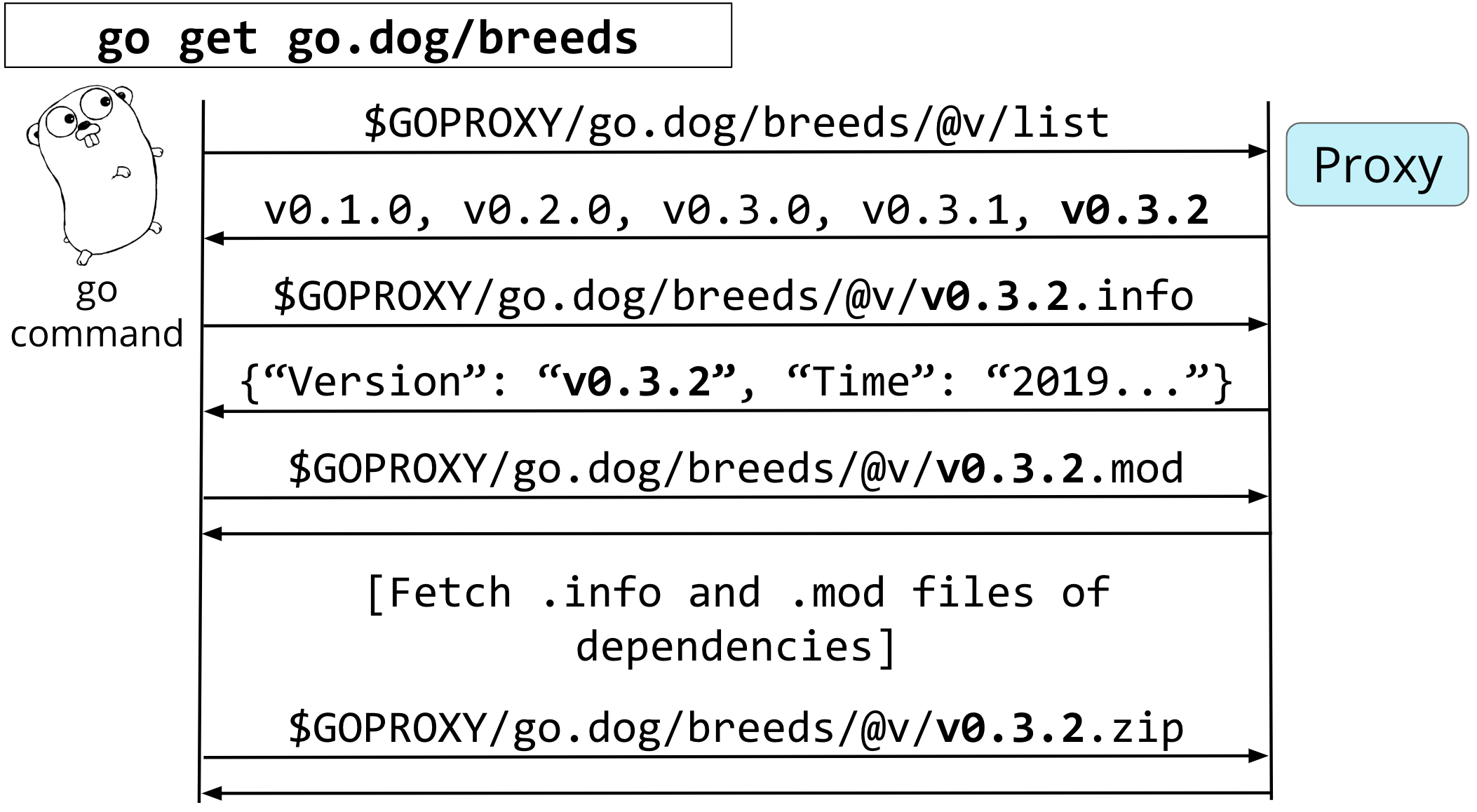
$GOPROXY/<module>/@v/list
- list of known versions
- line by line
$GOPROXY/<module>/@v/<version>.info
- returns version details and date of creation
$GOPROXY/<module>/@latest
- not documented in
go help goproxy - returns details of the latest available version
$GOPROXY/<module>/@v/<version>.mod
- the module’s
go.modfile
$GOPROXY/<module>/@v/<version>.zip
- zip archive of the module at
<version>
$ curl -s 'https://proxy.golang.org/github.com/gorilla/mux/@v/v1.7.0.zip' | bsdtar --list -zf- | head -n10
github.com/gorilla/mux@v1.7.0/.github/release-drafter.yml
github.com/gorilla/mux@v1.7.0/.github/stale.yml
github.com/gorilla/mux@v1.7.0/.travis.yml
github.com/gorilla/mux@v1.7.0/AUTHORS
github.com/gorilla/mux@v1.7.0/ISSUE_TEMPLATE.md
github.com/gorilla/mux@v1.7.0/LICENSE
github.com/gorilla/mux@v1.7.0/README.md
github.com/gorilla/mux@v1.7.0/bench_test.go
github.com/gorilla/mux@v1.7.0/context.go
github.com/gorilla/mux@v1.7.0/context_test.go
…The Zip Archive
root folder must be:
<import-path>@<version>/it contains no metadata:
- modification timestamps are DOS zero time (1979-11-30)
- everything has
0644permissions
You Should not Zip them Yourself
- very hard to reproduce
- only achieved archives with equal byte length (compared to proxy.golang.org)
- checksums were still different (official zips used weird file metadata)
But…
- thanks to !34953 we now have a library golang.org/x/mod/zip 🎉
- downside: the API does not work on streams, requires a folder of files
- alternative: Athens will be using pacmod
So…
Should I Write one Myself?
- For learning, yes!
- For production, maybe?
- documentation is still unfinished and all over the place
- if a project is not using semantic versioning the API falls back to pseudo-versions:
Pseudo-Version
- Example:
v0.0.0-20191025081138-a37363377ac6 - uses a custom date format
20060102150405😐
Pseudo Version Format:
vX.0.0-yyyymmddhhmmss-abcdefabcdefvX.Y.Z-pre.0.yyyymmddhhmmss-abcdefabcdefvX.Y.(Z+1)-0.yyyymmddhhmmss-abcdefabcdef
Not much fun to handle them.
Further Reading
- Katie Hockman - Go Module Proxy: Life of a Query This talk goes into a bit more detail and explains how the checksum database works (Merkel-Trees, …)
- Go Modules in 2019
- Go Modules Documentation
- proxy.golang.org
Questions?
Summary
A module proxy gives you:
- faster builds
- reproducible builds
- persistent dependencies
Additionally, the checksum database eliminiates MITM modification of modules.