This content was made as part of the University of Bath “Creating Accessible Online resources” bookdown away day 2022.
The aim is to:
- cover the how, why and pitfalls with embedded content
- introduce the Desmos graphing calculator.
6th September 2022
This content was made as part of the University of Bath “Creating Accessible Online resources” bookdown away day 2022.
The aim is to:
The benefits of the web (over a static document) are:
I’ll talk about the downsides later…
You can include:
<tags> <p>Markup you markdown!<\p>)Educational Exceptions: you can use copyrighted images (e.g. figure from journal) in your lecture notes if:
It can be useful to point to an image on the web if you:
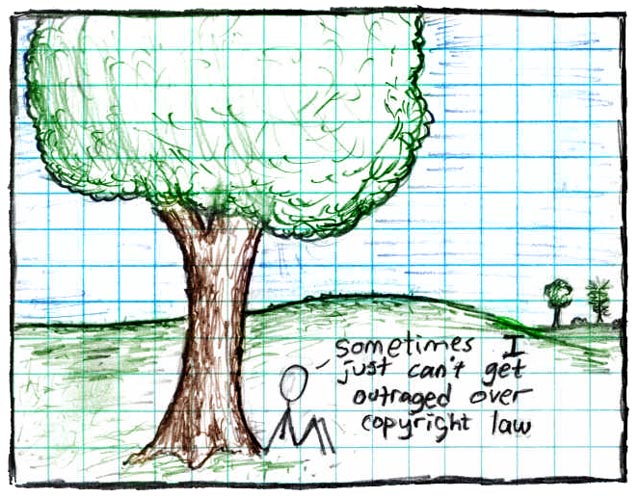
Copy and paste the embed code from any site - including Panopto!
Note: this Panopto video has quiz questions as you play through it!
width="100%"height="500px" (even 600px is probably ok even for iphone)Same as a “normal” bookdown figure but instead of knitr::include_graphics() use knitr::include_url(URL)
View Travelling and standing wave plot. Upper: two identical but counter-propogating travelling waves will result in a standing wave below.
{r echo=FALSE, wavesanim , out.width=‘70%’, fig.show=‘hold’, fig.cap=“View Travelling and standing wave plot. Upper: two identical but counter-propogating travelling waves will result in a standing wave below.”} knitr::include_url(“https://www.desmos.com/calculator/qy6jc8mfi9?embed”)
\@ref(fig:label) (e.g. \@ref(fig:wavesanim) becomes Figure @ref(fig:wavesanim))If there is no connection to the internet, the iframe will not load.
If you compile to a PDF, nothing is displayed, which is why a link is important! Possibly, one can do something clever in R to add use an image if knit to PDF…
This is not generally recommended:
There are no intrinsic accessibility issues with iframes.
However
Stock images from undraw (open source, colour-customisable images that can be used without attribution)