Bio326.genome
Marie Saitou
1/28/2021
Last updated: 2021-01-28
Checks: 2 0
Knit directory: Bio326/
This reproducible R Markdown analysis was created with workflowr (version 1.6.2). The Checks tab describes the reproducibility checks that were applied when the results were created. The Past versions tab lists the development history.
Great! Since the R Markdown file has been committed to the Git repository, you know the exact version of the code that produced these results.
Great! You are using Git for version control. Tracking code development and connecting the code version to the results is critical for reproducibility.
The results in this page were generated with repository version 2102442. See the Past versions tab to see a history of the changes made to the R Markdown and HTML files.
Note that you need to be careful to ensure that all relevant files for the analysis have been committed to Git prior to generating the results (you can use wflow_publish or wflow_git_commit). workflowr only checks the R Markdown file, but you know if there are other scripts or data files that it depends on. Below is the status of the Git repository when the results were generated:
Ignored files:
Ignored: .DS_Store
Untracked files:
Untracked: Bio326.genome.html
Untracked: workflowR.bio326.R
Note that any generated files, e.g. HTML, png, CSS, etc., are not included in this status report because it is ok for generated content to have uncommitted changes.
These are the previous versions of the repository in which changes were made to the R Markdown (analysis/Bio326.genome.Rmd) and HTML (docs/Bio326.genome.html) files. If you’ve configured a remote Git repository (see ?wflow_git_remote), click on the hyperlinks in the table below to view the files as they were in that past version.
| File | Version | Author | Date | Message |
|---|---|---|---|---|
| html | 2102442 | mariesaitou | 2021-01-28 | Build site. |
| html | ae3dfb5 | mariesaitou | 2021-01-28 | Build site. |
| html | 2e5f89a | mariesaitou | 2021-01-28 | Build site. |
| html | a81d12e | mariesaitou | 2021-01-28 | Build site. |
| Rmd | ab8165a | mariesaitou | 2021-01-28 | wflow_publish(c(“analysis/index.Rmd”, “analysis/Bio326.genome.Rmd”)) |
This workflow is based on Galaxy Training materials aimed for the two-hour coueses in Bio326, NMBU 2021.
The workflow is based on the following materials but modified and updated for Galaxy.no 2021.
0. Goal of this workflow
Objective: Compare the mitochondrial variants between mother and child (human) We will learn: A.How to conduct “cleaning” of the data, B.How to map the sequence read to refeerence genome, C. How to call genetic variants.
1. Galaxy introduction
1-1. Register and login to Galaxy
Go to https://usegalaxy.no/ You should be able to log in with “Feide” information (NMBU ID and password) Galaxy is a web platform with various software for genome analyses.
1-2. Play around with Galaxy
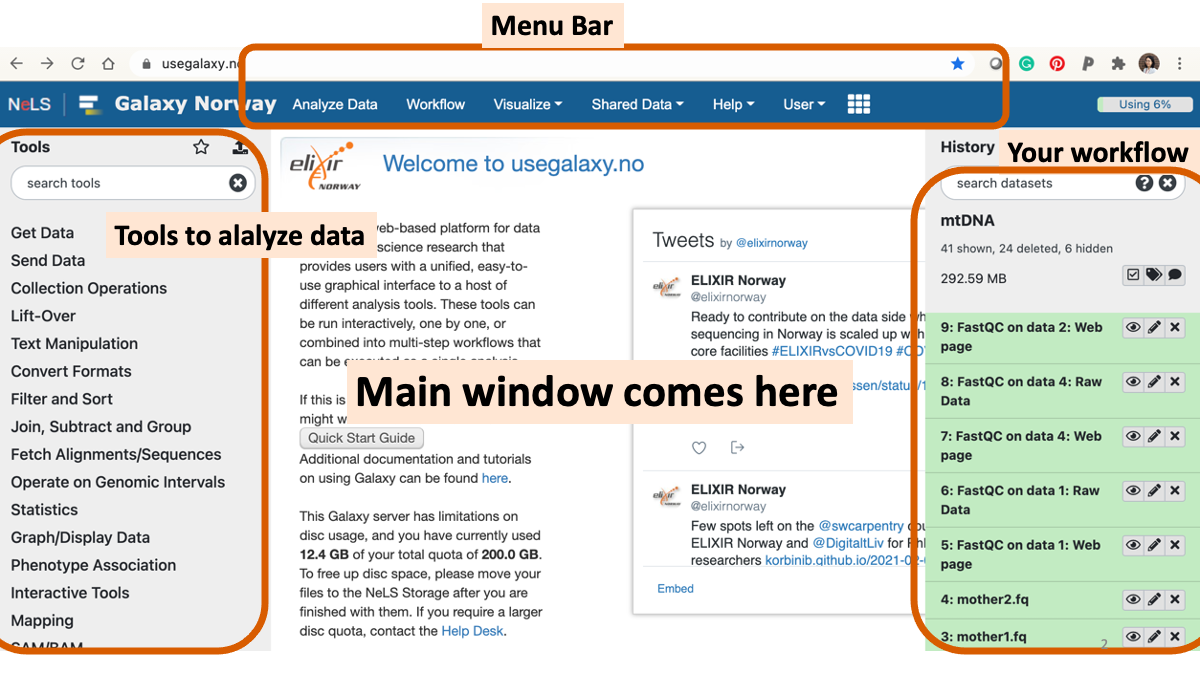
screen
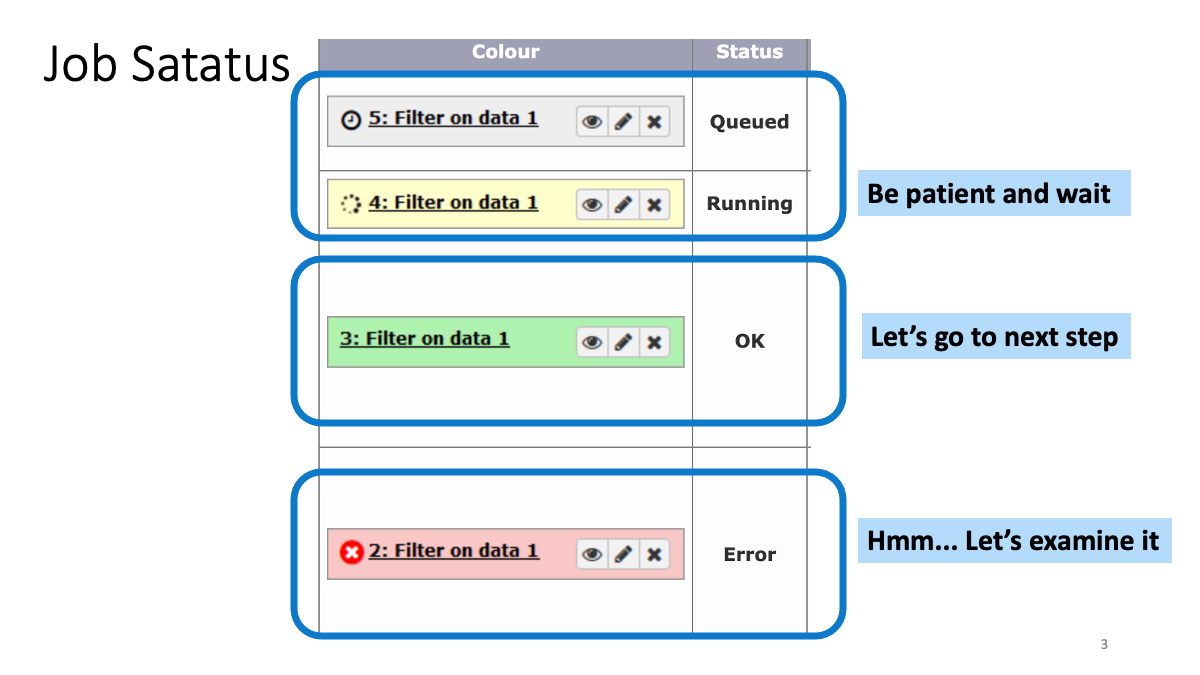
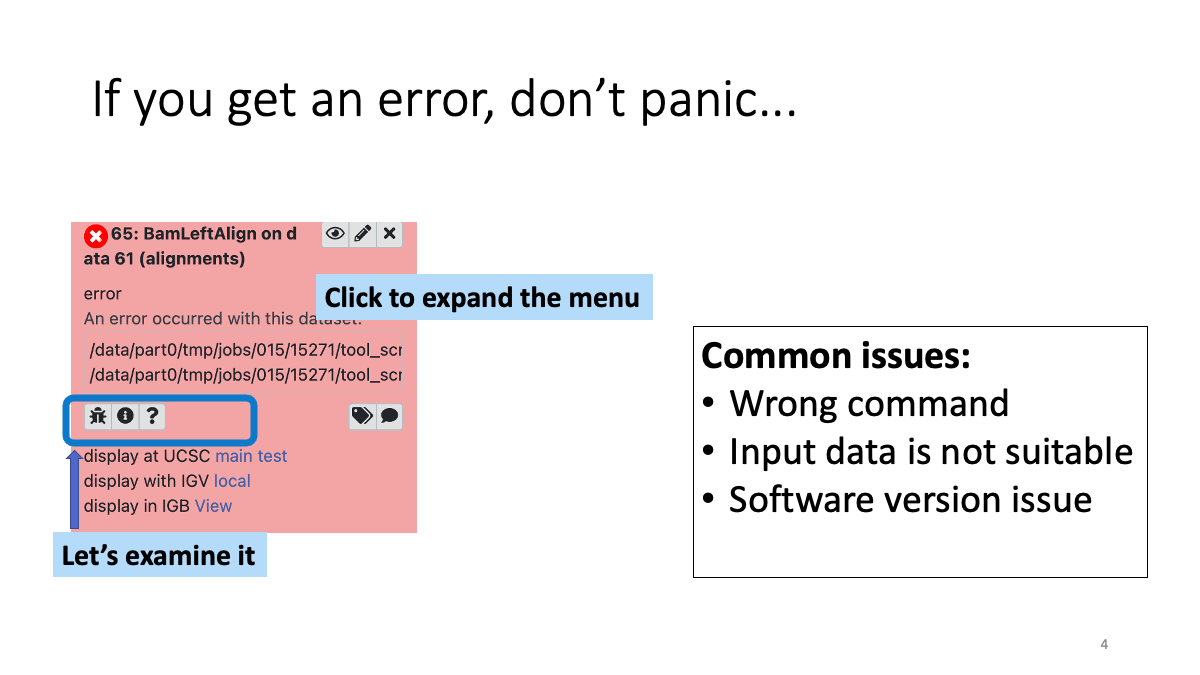
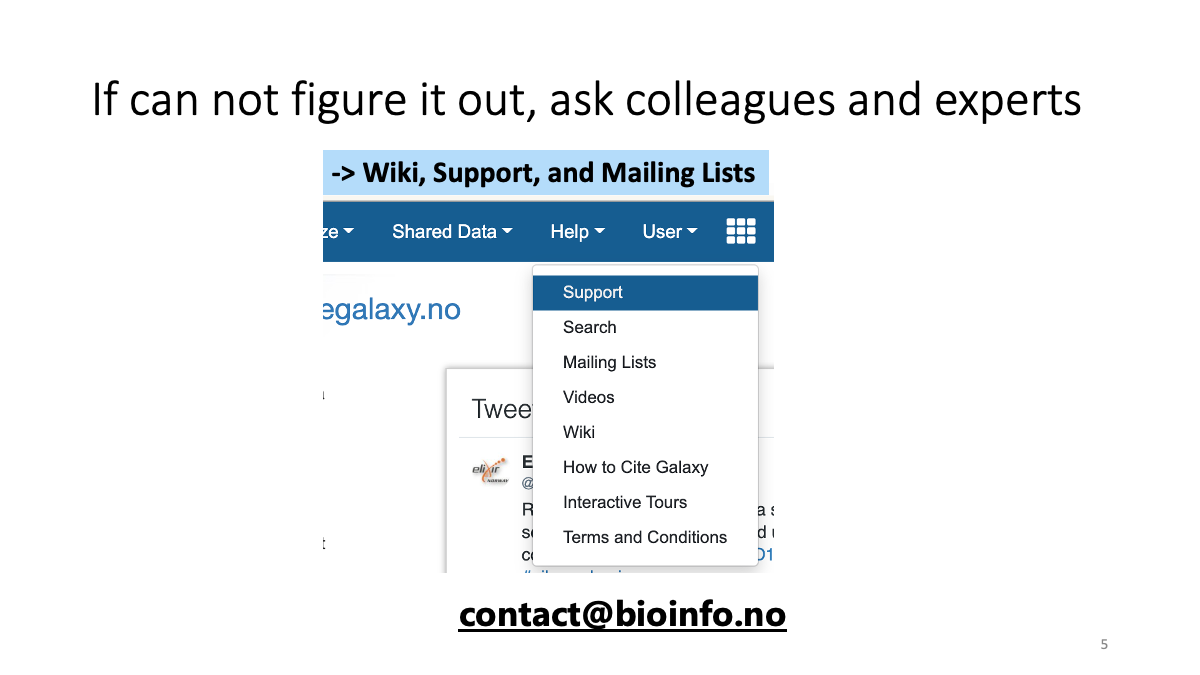
screen
1-3. Review the workflow
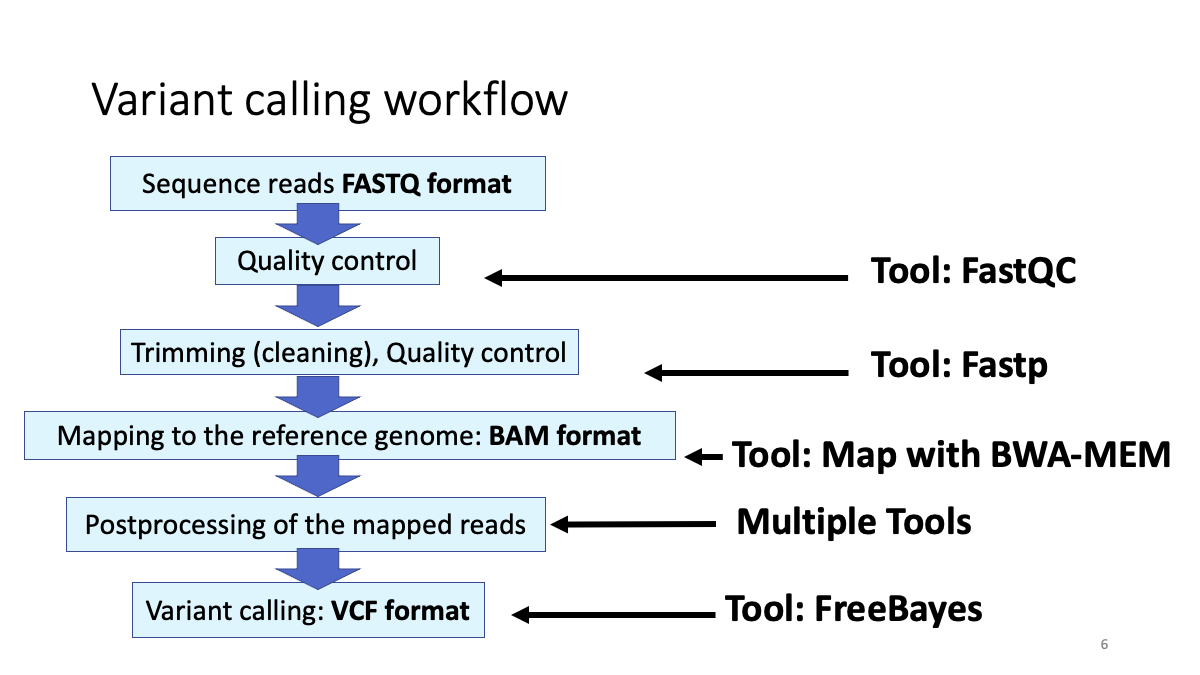
screen
2. Quality Control
2-0. Introduction
During sequencing, the nucleotide bases in a DNA or RNA sample (library) are determined by the sequencer. For each fragment in the library, a short sequence (=read) is generated,.
Modern sequencing technologies can generate a massive number of sequence reads in a single experiment. However, each instrument will generate different types and amount of errors, such as incorrect nucleotides being called. These wrongly called bases are due to the technical limitations.
Therefore, it is necessary to understand, identify and exclude error-types that may impact the interpretation of downstream analysis. Sequence quality control is therefore an essential first step in your analysis. Catching errors early saves time later on.
Objective:
Conduct quality control and trimming of sequence data from two individuals, mother and child ##### We will learn: How to conduct quality control with FastQC, how to interpret FastQC output, how to conduct trimming with fastp.
2-1. Prapere the data
Create a new history. 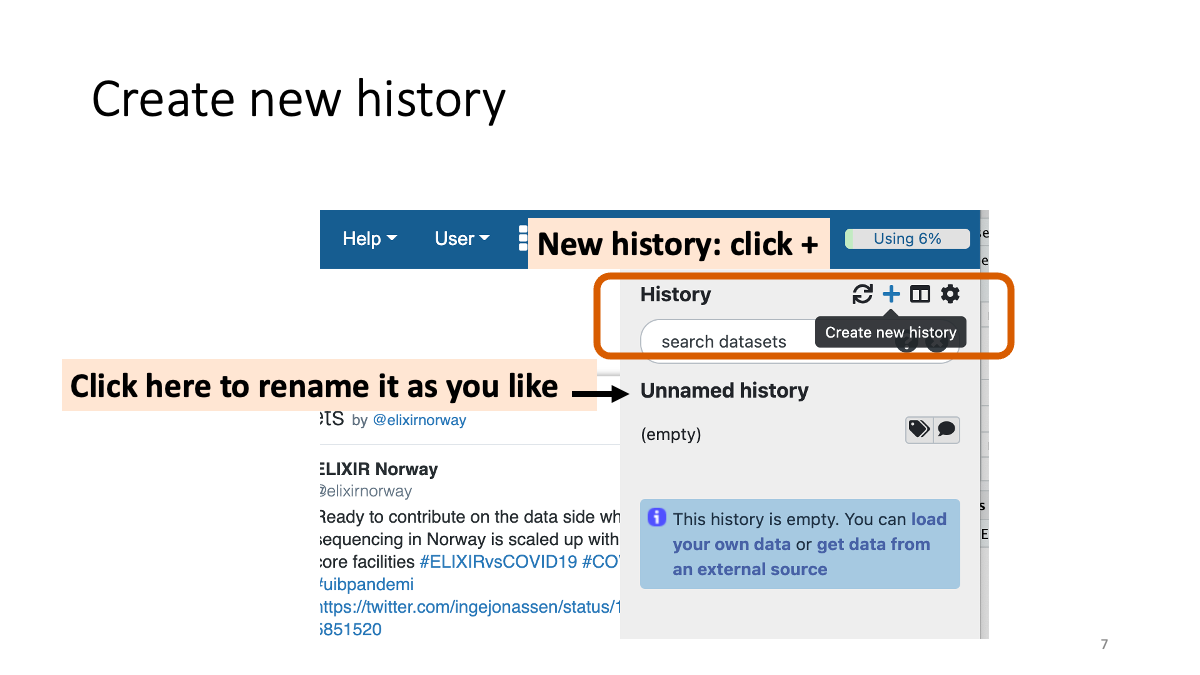
Import the data set.
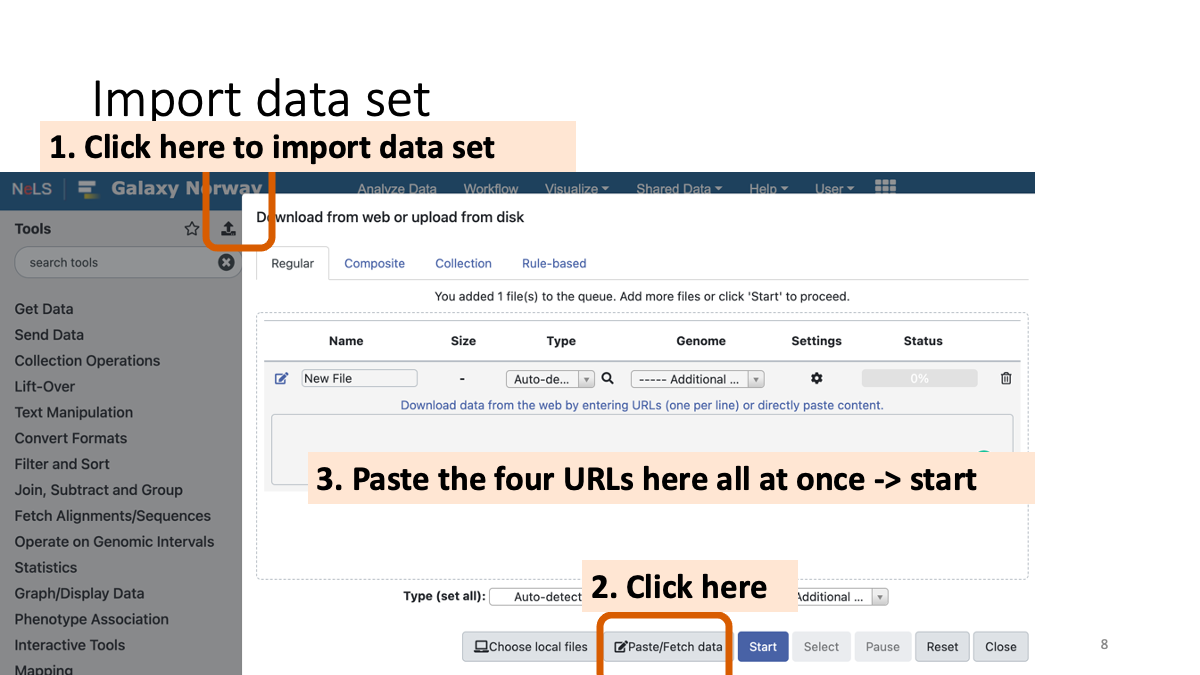 Copy and paste the following URLs to import the data: https://zenodo.org/record/1251112/files/raw_child-ds-1.fq https://zenodo.org/record/1251112/files/raw_child-ds-2.fq https://zenodo.org/record/1251112/files/raw_mother-ds-1.fq https://zenodo.org/record/1251112/files/raw_mother-ds-2.fq
Copy and paste the following URLs to import the data: https://zenodo.org/record/1251112/files/raw_child-ds-1.fq https://zenodo.org/record/1251112/files/raw_child-ds-2.fq https://zenodo.org/record/1251112/files/raw_mother-ds-1.fq https://zenodo.org/record/1251112/files/raw_mother-ds-2.fq
Question: Why there are two sequence files per individual?
Let’s have a look… 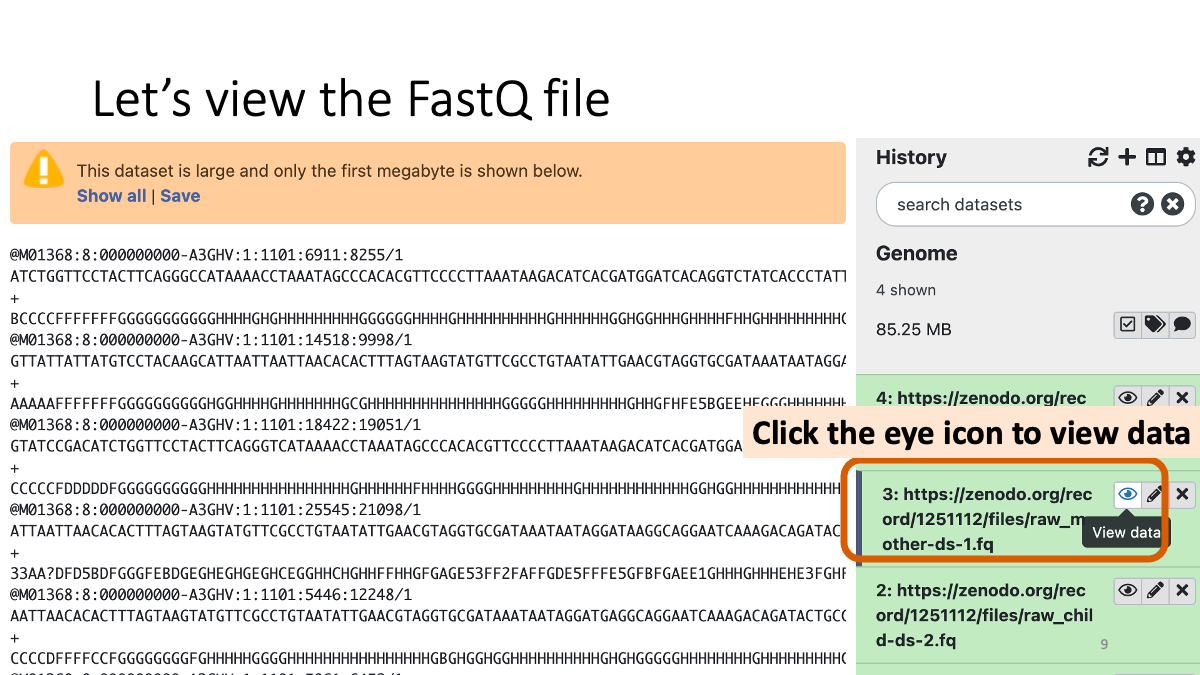
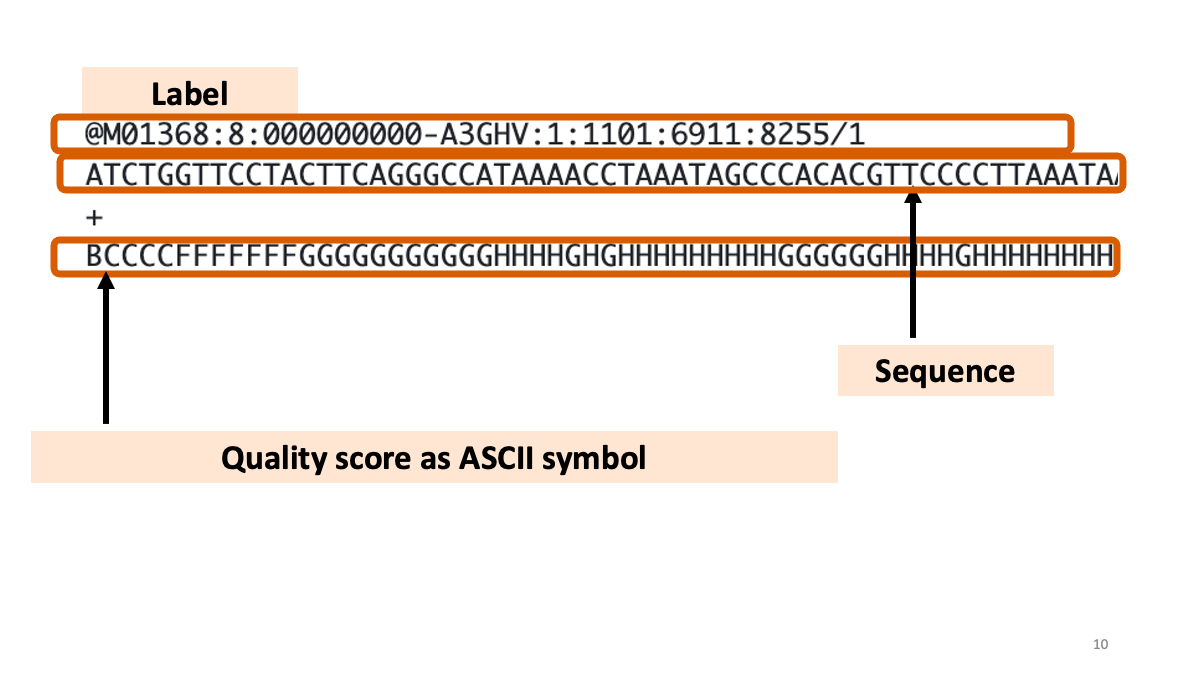
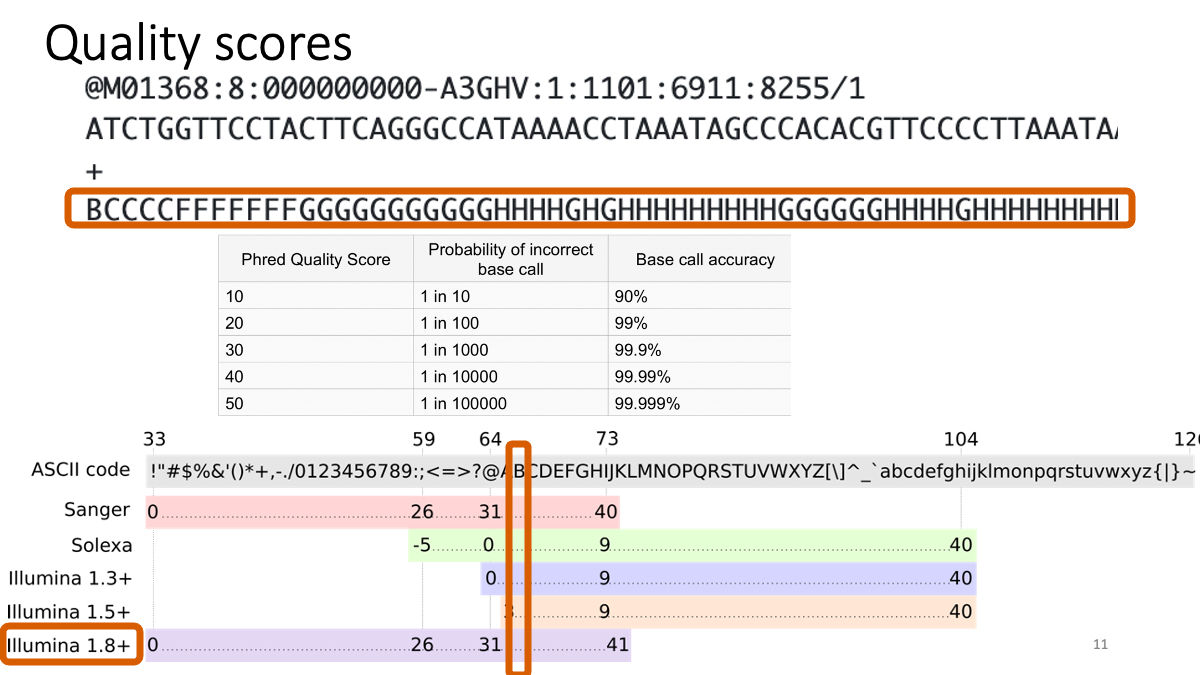
screen
fastQC (go to the website for details)
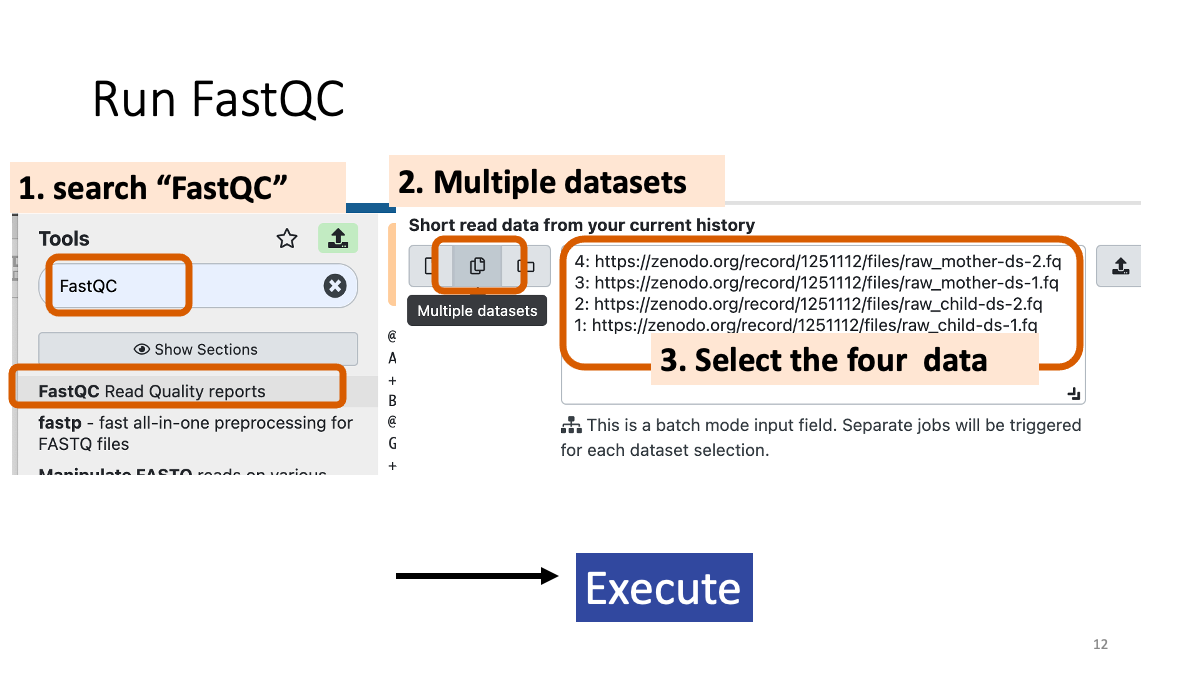
screen
Taking too long? Download the data from here: (Will be uploaded) Let’s have a look on the example below while running it…
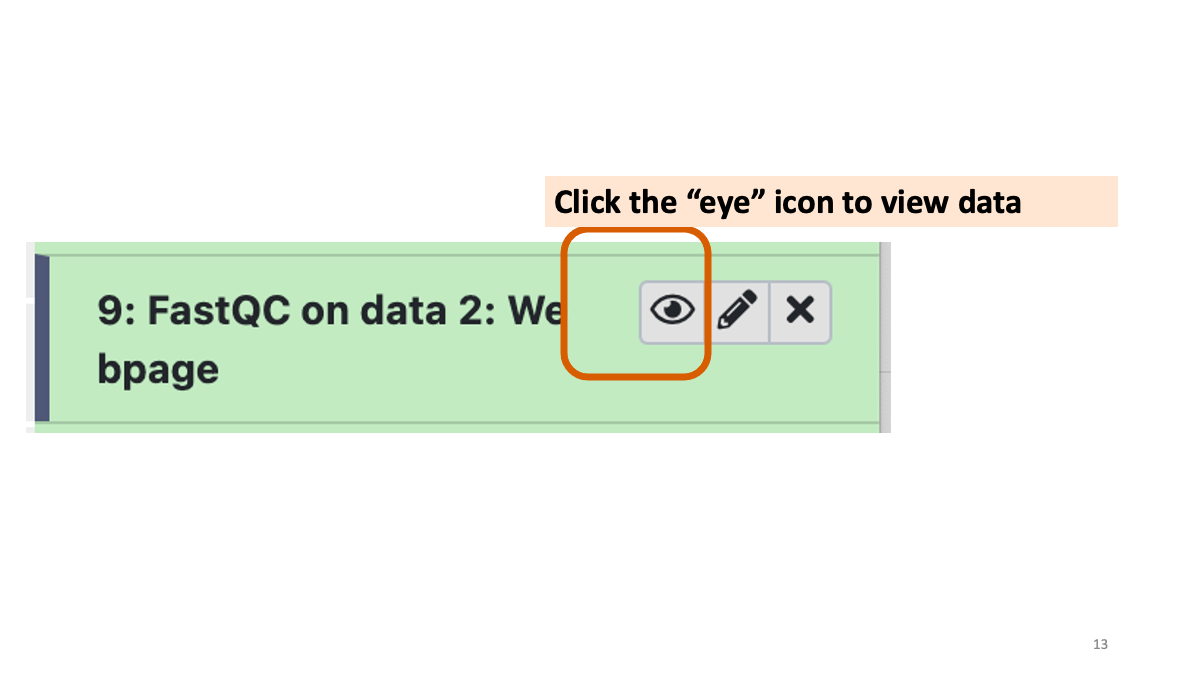
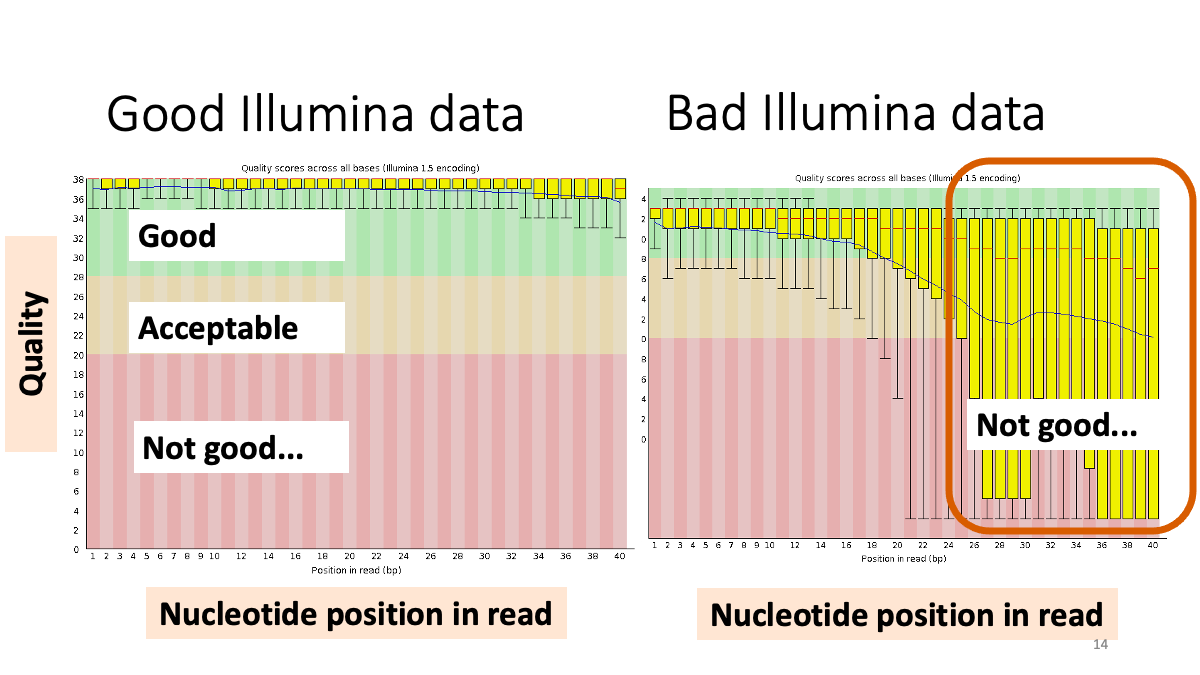
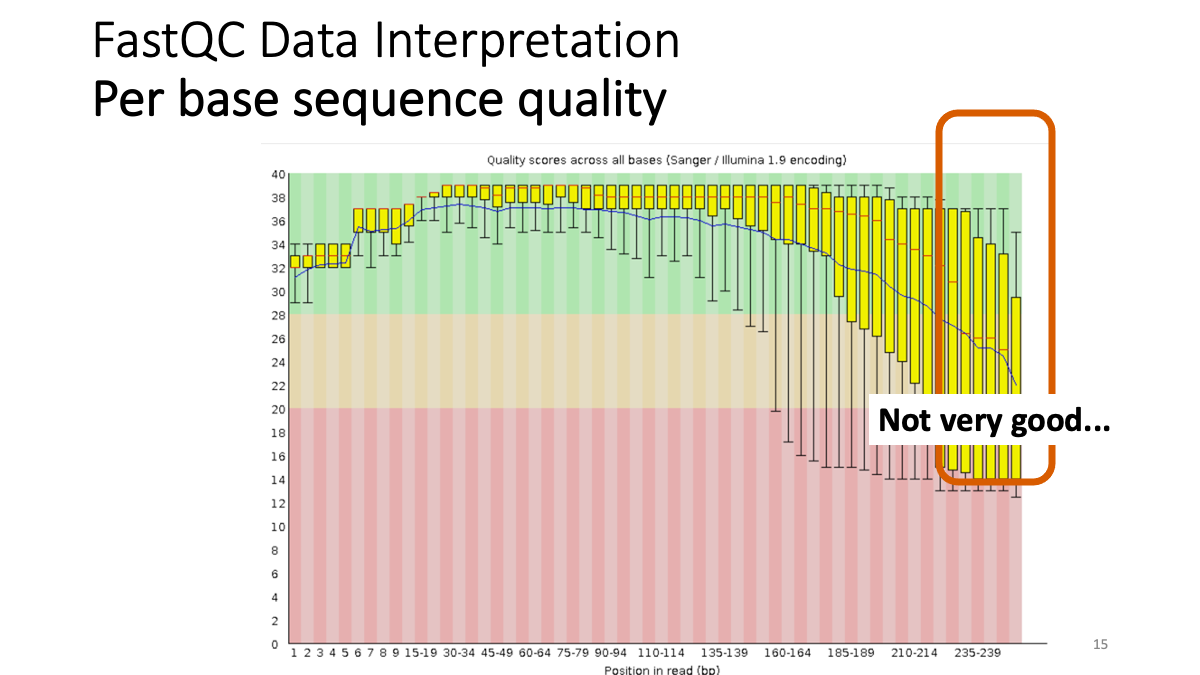
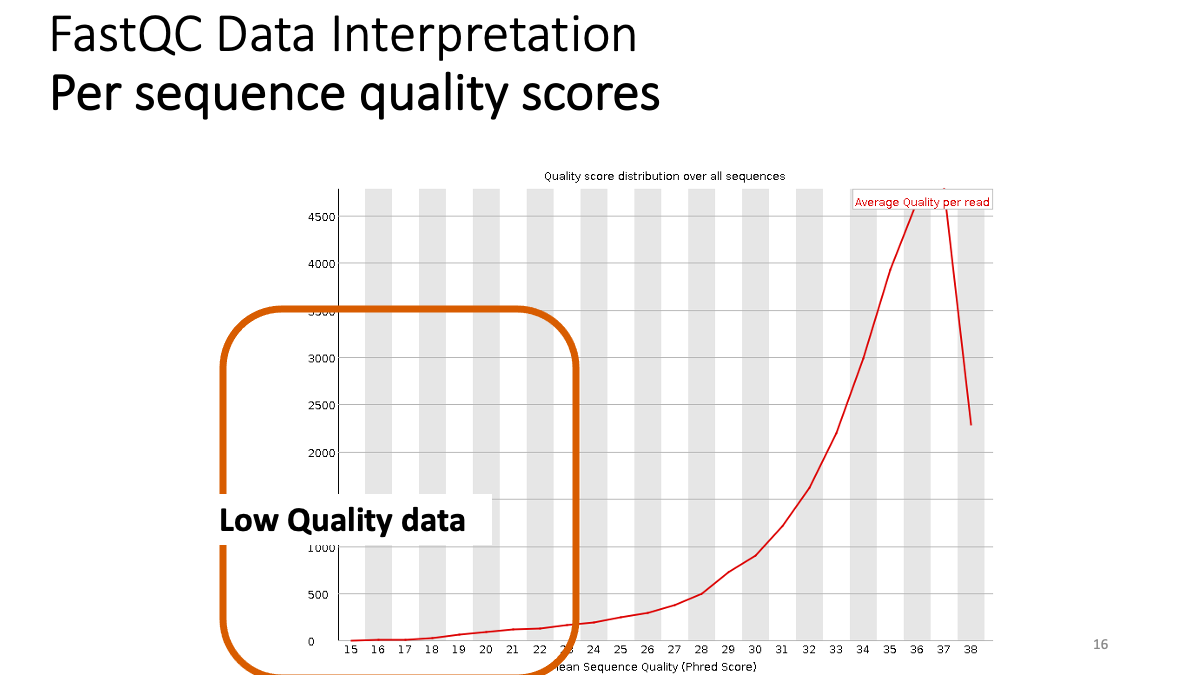
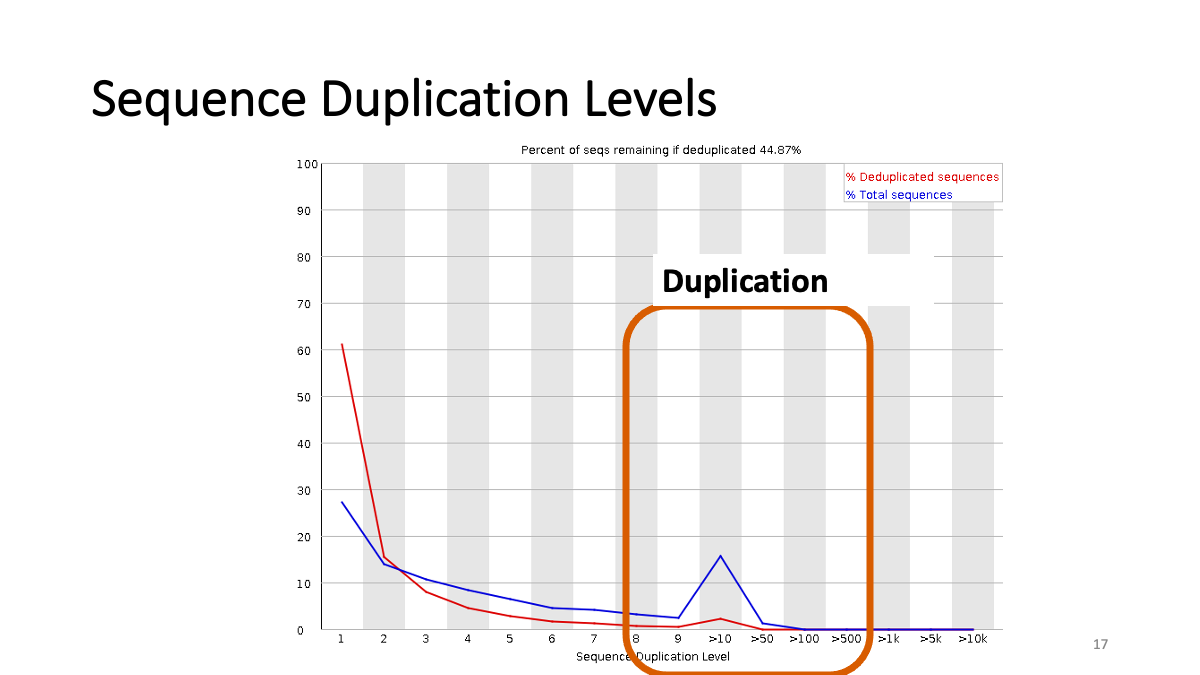
fastp (go to the website for details)
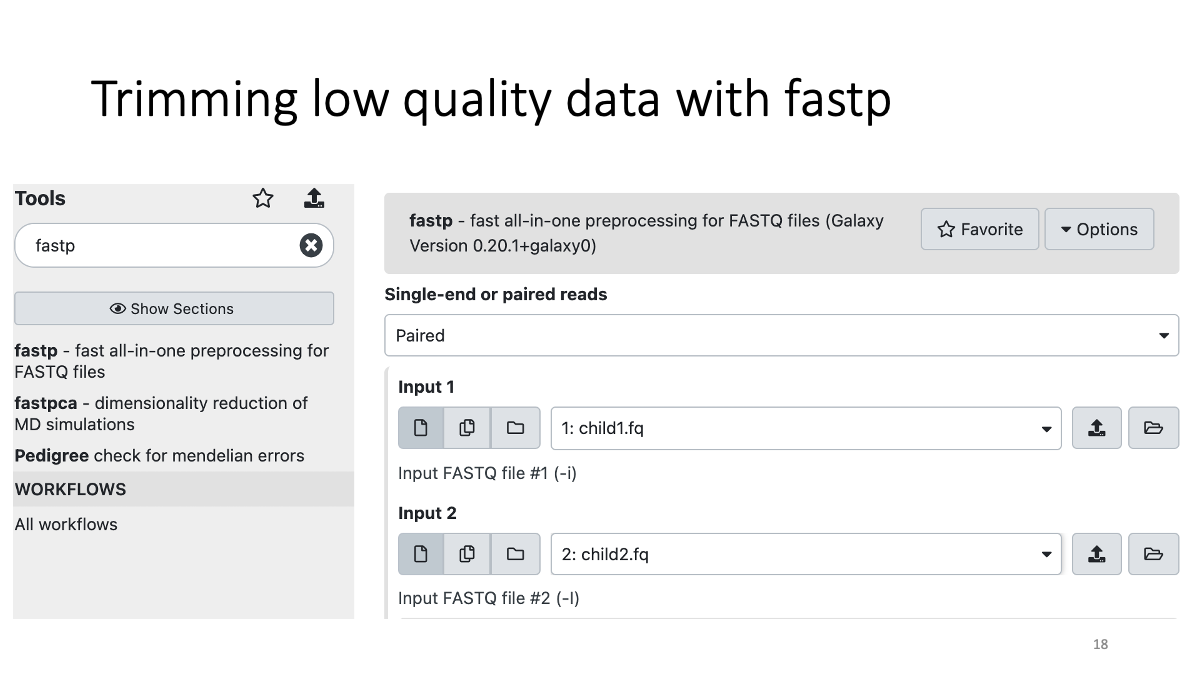
screen
Mapping.
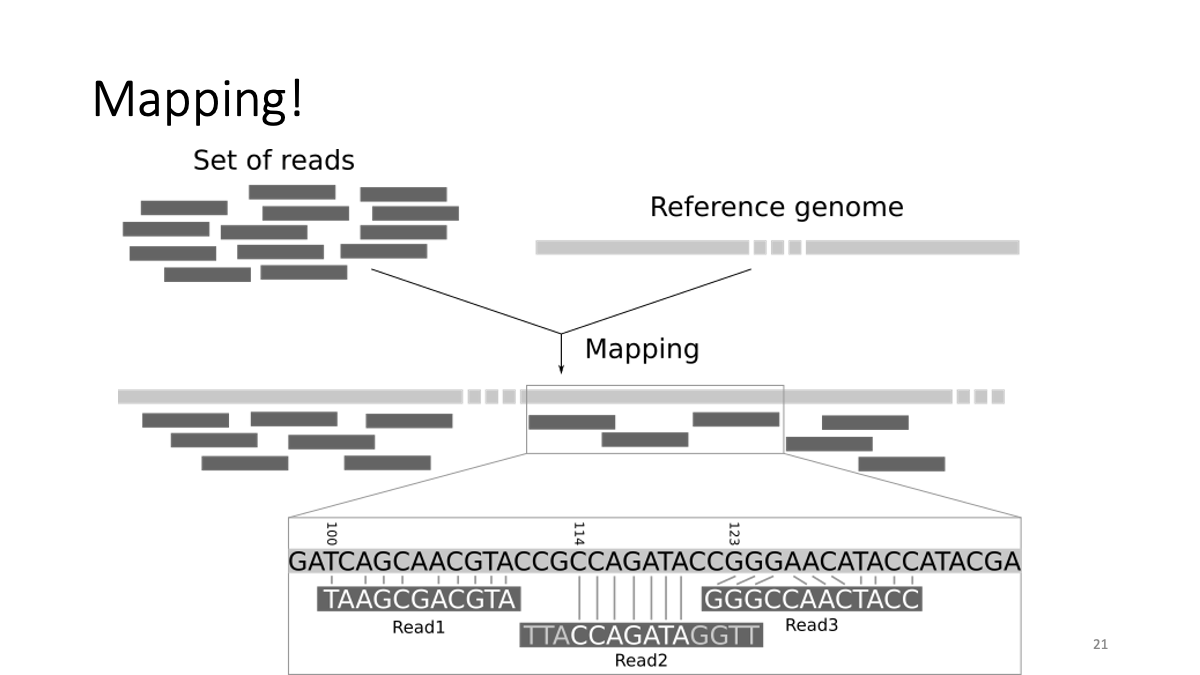 Taking too long? Download the data from here:
Taking too long? Download the data from here:
Here are the mapped data.