Reproducible Research w/ rrtools
✨ harnessing the power of convention ✨
@ Northwest Universities R Day
31st Oct 2018
Last updated: 2018-11-10
workflowr checks: (Click a bullet for more information)-
✔ R Markdown file: up-to-date
Great! Since the R Markdown file has been committed to the Git repository, you know the exact version of the code that produced these results.
-
✔ Environment: empty
Great job! The global environment was empty. Objects defined in the global environment can affect the analysis in your R Markdown file in unknown ways. For reproduciblity it’s best to always run the code in an empty environment.
-
✔ Seed:
set.seed(20181015)The command
set.seed(20181015)was run prior to running the code in the R Markdown file. Setting a seed ensures that any results that rely on randomness, e.g. subsampling or permutations, are reproducible. -
✔ Session information: recorded
Great job! Recording the operating system, R version, and package versions is critical for reproducibility.
-
Great! You are using Git for version control. Tracking code development and connecting the code version to the results is critical for reproducibility. The version displayed above was the version of the Git repository at the time these results were generated.✔ Repository version: 41b8aa2
Note that you need to be careful to ensure that all relevant files for the analysis have been committed to Git prior to generating the results (you can usewflow_publishorwflow_git_commit). workflowr only checks the R Markdown file, but you know if there are other scripts or data files that it depends on. Below is the status of the Git repository when the results were generated:
Note that any generated files, e.g. HTML, png, CSS, etc., are not included in this status report because it is ok for generated content to have uncommitted changes.Ignored files: Ignored: .DS_Store Ignored: .Rhistory Ignored: .Rproj.user/ Ignored: analysis/.DS_Store Ignored: analysis/data/ Ignored: analysis/package.Rmd Ignored: assets/ Ignored: docs/.DS_Store Untracked files: Untracked: docs/assets/Boettiger-2018-Ecology_Letters.pdf Untracked: docs/assets/Packaging-Data-Analytical Work-Reproducibly-Using-R-and-Friends.pdf Untracked: docs/css/ Untracked: libs/
Expand here to see past versions:
| File | Version | Author | Date | Message |
|---|---|---|---|---|
| html | 97818bf | annakrystalli | 2018-11-10 | Build site. |
| html | 2c1e957 | annakrystalli | 2018-10-31 | Build site. |
| html | c26c936 | annakrystalli | 2018-10-31 | Build site. |
| Rmd | d3f45b6 | annakrystalli | 2018-10-31 | add intro, re-publish |
| html | 52adf4f | annakrystalli | 2018-10-30 | Build site. |
| html | 921a7f8 | annakrystalli | 2018-10-30 | commit docs |
| Rmd | f1468ac | annakrystalli | 2018-10-30 | commit Rmd |
👋 Hello and welcome
me: Dr Anna Krystalli
- Research Software Engineer, University of Sheffield
- twitter @annakrystalli
- github @annakrystalli
- email a.krystalli[at]sheffield.ac.uk
- Editor rOpenSci
Background
Research is increasingly computational
- Code and data are important research outputs
- yet, we still focus mainly on curating papers.
- Calls for openness
- stick: reproducibility crisis
- carrot: huge rewards from working open
Yet we lack conventions and technical infrastructure for such openness.
Enter the Research Compendium
The goal of a research compendium is to provide a standard and easily recognizable way for organizing the digital materials of a project to enable others to inspect, reproduce, and extend the research.
Three Generic Principles
- Organize its files according to prevailing conventions:
- help other people recognize the structure of the project,
- supports tool building which takes advantage of the shared structure.
Separate of data, method, and output, while making the relationship between them clear.
Specify the computational environment that was used for the original analysis.
R community response
R packages can be used as a research compendium for organising and sharing files!
_Wickham, H. (2017) Research compendia. Note prepared for the 2017 rOpenSci Unconf_
Ben Marwick, Carl Boettiger & Lincoln Mullen (2018) Packaging Data Analytical Work Reproducibly Using R (and Friends), The American Statistician, 72:1, 80-88, DOI: <10.1080/00031305.2017.1375986>
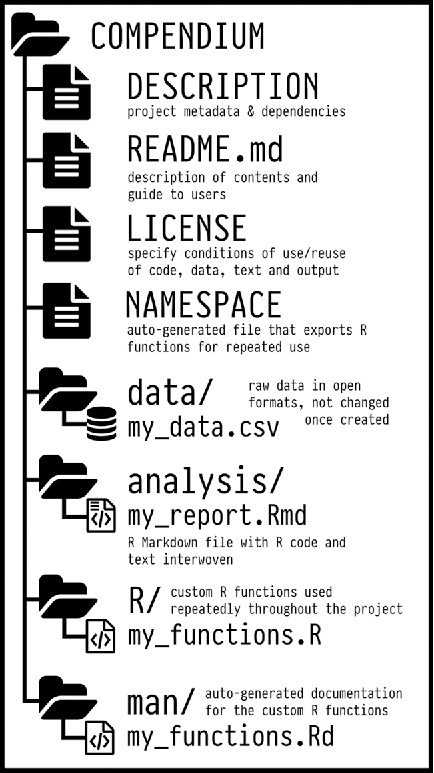
Example use of the R package structure for a research compendium (source Marwick et al, 2018)
Enter rrtools
The goal of rrtools is to provide instructions, templates, and functions for making a basic compendium suitable for writing reproducible research with R.
rrtools build on tools & conventions for R package development to
- organise files
- manage dependencies
- share code
- document code
- check and test code
rrtools extends and works with a number of R packages:
devtools: functions for package developmentusethis: automates repetitive tasks that arise during project setup and developmentbookdown: facilitates writing books and long-form articles/reports with R Markdown
Workshop approach
Live coding
The majority of the workshop I will be live coding 😨 so that you can follow along. You will get a lot more out of the workshop if you do.
However, handouts of the materials we’ll cover are available if you get stuck!
Workshop materials
Data
On github: https://github.com/annakrystalli/rrtools-wkshp-materials/
click on Clone or download
click on Download ZIP
Unzip the file
Handouts:
<bit.ly/rrtools_handouts>
Workshop aims and objectives
In this workshop we’ll use materials associated with a published paper (text, data and code) to create a research compendium around it.
By the end of the workshop, you should be able to:
Be able to Create a Research Compendium to manage and share resources associated with an academic publication.
Understand the basics of managing code as an R package.
Be able to produce a reproducible manuscript from a single rmarkdown document.
Appreciate the power of convention!
It’s like agreeing that we will all drive on the left or the right. A hallmark of civilization is following conventions that constrain your behavior a little, in the name of public safety.
Jenny Bryan on Project-oriented workflows
Level
Intermediate
Prerequisites:
Familiarity with Version Control through RStudio and rmarkdown.
System Requirements:
Pandoc (>= 1.17.2) LaTeX
If you don’t have LaTeX installed, consider installing TinyTeX, a custom LaTeX distribution based on TeX Live that is small in size but functions well in most cases, especially for R users.
Check docs before before installing.
Let’s dive in!
Session information
R version 3.4.4 (2018-03-15)
Platform: x86_64-apple-darwin15.6.0 (64-bit)
Running under: macOS 10.14.1
Matrix products: default
BLAS: /Library/Frameworks/R.framework/Versions/3.4/Resources/lib/libRblas.0.dylib
LAPACK: /Library/Frameworks/R.framework/Versions/3.4/Resources/lib/libRlapack.dylib
locale:
[1] en_GB.UTF-8/en_GB.UTF-8/en_GB.UTF-8/C/en_GB.UTF-8/en_GB.UTF-8
attached base packages:
[1] stats graphics grDevices utils datasets methods base
loaded via a namespace (and not attached):
[1] Rcpp_0.12.19 rstudioapi_0.8 knitr_1.20
[4] whisker_0.3-2 magrittr_1.5 workflowr_1.1.1
[7] rlang_0.3.0.1 stringr_1.3.1 tools_3.4.4
[10] R.oo_1.21.0 git2r_0.23.0 htmltools_0.3.6
[13] yaml_2.2.0 rprojroot_1.3-2 digest_0.6.18
[16] assertthat_0.2.0 crayon_1.3.4 purrr_0.2.5
[19] R.utils_2.6.0 glue_1.3.0 evaluate_0.11
[22] rmarkdown_1.10 emo_0.0.0.9000 stringi_1.2.4
[25] compiler_3.4.4 backports_1.1.2 R.methodsS3_1.7.1
[28] lubridate_1.7.4 This reproducible R Markdown analysis was created with workflowr 1.1.1