Exploring the Geo-PKO dataset
Last updated: 2020-07-08
Checks: 6 1
Knit directory: GeoPKO/
This reproducible R Markdown analysis was created with workflowr (version 1.6.2). The Checks tab describes the reproducibility checks that were applied when the results were created. The Past versions tab lists the development history.
The R Markdown file has unstaged changes. To know which version of the R Markdown file created these results, you’ll want to first commit it to the Git repo. If you’re still working on the analysis, you can ignore this warning. When you’re finished, you can run wflow_publish to commit the R Markdown file and build the HTML.
Great job! The global environment was empty. Objects defined in the global environment can affect the analysis in your R Markdown file in unknown ways. For reproduciblity it’s best to always run the code in an empty environment.
The command set.seed(20200629) was run prior to running the code in the R Markdown file. Setting a seed ensures that any results that rely on randomness, e.g. subsampling or permutations, are reproducible.
Great job! Recording the operating system, R version, and package versions is critical for reproducibility.
Nice! There were no cached chunks for this analysis, so you can be confident that you successfully produced the results during this run.
Great job! Using relative paths to the files within your workflowr project makes it easier to run your code on other machines.
Great! You are using Git for version control. Tracking code development and connecting the code version to the results is critical for reproducibility.
The results in this page were generated with repository version baaaa20. See the Past versions tab to see a history of the changes made to the R Markdown and HTML files.
Note that you need to be careful to ensure that all relevant files for the analysis have been committed to Git prior to generating the results (you can use wflow_publish or wflow_git_commit). workflowr only checks the R Markdown file, but you know if there are other scripts or data files that it depends on. Below is the status of the Git repository when the results were generated:
Ignored files:
Ignored: .Rhistory
Ignored: .Rproj.user/
Untracked files:
Untracked: figure/index.Rmd/animatedgraph-1.gif
Unstaged changes:
Modified: analysis/index.Rmd
Modified: animatedUNPKO.gif
Note that any generated files, e.g. HTML, png, CSS, etc., are not included in this status report because it is ok for generated content to have uncommitted changes.
These are the previous versions of the repository in which changes were made to the R Markdown (analysis/index.Rmd) and HTML (docs/index.html) files. If you’ve configured a remote Git repository (see ?wflow_git_remote), click on the hyperlinks in the table below to view the files as they were in that past version.
| File | Version | Author | Date | Message |
|---|---|---|---|---|
| html | baaaa20 | Nguyen Ha | 2020-07-08 | Build site. |
| Rmd | b3d8755 | Nguyen Ha | 2020-07-08 | Adjusting graph output size |
| html | 884b86f | Nguyen Ha | 2020-07-08 | Build site. |
| Rmd | e863725 | Nguyen Ha | 2020-07-08 | building site with Tanushree’s additions |
| Rmd | 8fe33fc | GitHub | 2020-07-08 | Merge branch ‘master’ into hey |
| html | 325ac4f | Nguyen Ha | 2020-07-08 | Build site. |
| Rmd | f5bc390 | Nguyen Ha | 2020-07-08 | Updating the stupid animated graph hope it will render |
| html | 6bcd405 | Nguyen Ha | 2020-07-08 | Build site. |
| Rmd | 176eca5 | Nguyen Ha | 2020-07-08 | wflow_publish(“analysis/index.Rmd”) |
| Rmd | ebb000d | Nguyen Ha | 2020-07-08 | Animation added to index.rmd, waiting to be rendered |
| html | ebb000d | Nguyen Ha | 2020-07-08 | Animation added to index.rmd, waiting to be rendered |
| Rmd | 5edc140 | Tanushree Rao | 2020-07-07 | new map |
| html | 819ccf2 | Nguyen Ha | 2020-07-03 | Build site. |
| Rmd | 9c0642e | Nguyen Ha | 2020-07-03 | wflow_publish(“analysis/index.Rmd”) |
| Rmd | 0d5cc47 | Nguyen Ha | 2020-07-03 | Fixed conflict with main fol. |
| Rmd | 4cf53c8 | Nguyen Ha | 2020-07-03 | Fixing legend position; previous tables |
| Rmd | 14ab237 | GitHub | 2020-07-03 | Update index.Rmd |
| Rmd | 557ebbf | Lou van Roozendaal | 2020-07-03 | Lou_change_graph |
| html | 3bde5f5 | Nguyen Ha | 2020-07-02 | Build site. |
| Rmd | 8b39fe5 | Nguyen Ha | 2020-07-02 | wflow_publish(c(“index.Rmd”, “about.Rmd”)) |
| html | 8b39fe5 | Nguyen Ha | 2020-07-02 | wflow_publish(c(“index.Rmd”, “about.Rmd”)) |
| html | 01d2b98 | hatnguyen267 | 2020-06-29 | Build site. |
| Rmd | 0a3c9c9 | hatnguyen267 | 2020-06-29 | more to index.rmb |
| html | 50d7b31 | hatnguyen267 | 2020-06-29 | Build site. |
| Rmd | 4db5b4f | hatnguyen267 | 2020-06-29 | adding items to index.rmb |
| html | 4d2d90f | hatnguyen267 | 2020-06-29 | Build site. |
| Rmd | a7817f7 | hatnguyen267 | 2020-06-29 | wflow_publish(all = TRUE) |
| Rmd | 8e7fc45 | hatnguyen267 | 2020-06-29 | Start workflowr project. |
This document contains a series of steps that the project members have performed to extract meaningful information the Geo-PKO dataset. More details on the dataset, as well as the version used here, can be found on its homepage.
Setting up
Load packages.
library(tidyverse)
library(readr)
library(ggthemes)
library(knitr)
library(kableExtra)Import the dataset.
GeoPKO <- read_csv("data/geopko.csv")An overview
Let’s have a quick look at the first few rows of the dataset.
kable(GeoPKO[1:5,]) %>% kable_styling() %>%
scroll_box(width = "100%", height = "200px")| Source | Mission | year | month | location | country | latitude | longitude | No.troops | RPF | RPF_No | RES | RES_No | FP | FP_No | No.TCC | name.of.TCC1 | No.troops.per.TCC1 | name.of.TCC2 | No.troops.per.TCC2 | name.of.TCC3 | No.troops.per.TCC3 | name.of.TCC4 | No.troops.per.TCC4 | name.of.TCC5 | No.troops.per.TCC5 | name.of.TCC6 | No.troops.per.TCC6 | name.of.TCC7 | No.troops.per.TCC7 | name.of.TCC8 | No.troops.per.TCC8 | name.of.TCC9 | No.troops.per.TCC9 | name.of.TCC10 | No.troops.per.TCC10 | name.of.TCC11 | No.troops.per.TCC11 | name.of.TCC12 | No.troops.per.TCC12 | name.of.TCC13 | No.troops.per.TCC13 | name.of.TCC14 | No.troops.per.TCC14 | UNPOL..dummy. | UNMO..dummy. | HQ | LO | comments | cow_code | gwno | name | TCC1 | TCC2 | TCC3 | TCC4 | TCC5 | TCC6 | TCC7 | TCC8 | TCC9 | TCC10 | TCC11 | TCC12 | TCC13 | TCC14 | ADM1_id | ADM1_name | ADM2_id | ADM2_name | PRIOID |
|---|---|---|---|---|---|---|---|---|---|---|---|---|---|---|---|---|---|---|---|---|---|---|---|---|---|---|---|---|---|---|---|---|---|---|---|---|---|---|---|---|---|---|---|---|---|---|---|---|---|---|---|---|---|---|---|---|---|---|---|---|---|---|---|---|---|---|---|---|---|---|
| Map no. 4309 | BINUB | 2007 | 3 | Bujumbura | Burundi | -3.382200 | 29.364400 | 0 | NA | NA | 0 | 0 | 0 | 0 | 0 | NA | NA | NA | NA | NA | NA | NA | NA | NA | NA | NA | NA | NA | NA | NA | NA | NA | NA | NA | NA | NA | NA | NA | NA | NA | NA | NA | NA | 0 | 0 | 3 | 0 | NA | 516 | 516 | Burundi | NA | NA | NA | NA | NA | NA | NA | NA | NA | NA | NA | NA | NA | NA | 3348 | Bujumbura Mairie | 20147 | Roherero | 124979 |
| Map no. 4309 Rev. 1 | BINUB | 2009 | 8 | Bujumbura | Burundi | -3.382200 | 29.364400 | 0 | NA | NA | 0 | 0 | 0 | 0 | 0 | NA | NA | NA | NA | NA | NA | NA | NA | NA | NA | NA | NA | NA | NA | NA | NA | NA | NA | NA | NA | NA | NA | NA | NA | NA | NA | NA | NA | 0 | 0 | 3 | 0 | NA | 516 | 516 | Burundi | NA | NA | NA | NA | NA | NA | NA | NA | NA | NA | NA | NA | NA | NA | 3348 | Bujumbura Mairie | 20147 | Roherero | 124979 |
| Map no. 4203 Rev. 2 | MINUCI | 2003 | 8 | Abidjan | Ivory Coast | 5.309657 | -4.012656 | 0 | NA | NA | 0 | 0 | 0 | 0 | 0 | NA | NA | NA | NA | NA | NA | NA | NA | NA | NA | NA | NA | NA | NA | NA | NA | NA | NA | NA | NA | NA | NA | NA | NA | NA | NA | NA | NA | 0 | 0 | 3 | 0 | MINUCI HQ; Also ECOWAS main HQ; France HQ | 437 | 437 | Cote D’Ivoire | NA | NA | NA | NA | NA | NA | NA | NA | NA | NA | NA | NA | NA | NA | 3411 | Lagunes | 40389 | Abidjan | 137152 |
| Map no. 4203 Rev. 3 | MINUCI | 2003 | 11 | Abidjan | Ivory Coast | 5.309657 | -4.012656 | 0 | NA | NA | 0 | 0 | 0 | 0 | 0 | NA | NA | NA | NA | NA | NA | NA | NA | NA | NA | NA | NA | NA | NA | NA | NA | NA | NA | NA | NA | NA | NA | NA | NA | NA | NA | NA | NA | 0 | 0 | 3 | 0 | MINUCI HQ; Also ECOWAS main HQ; France HQ; Fanci HQ | 437 | 437 | Cote D’Ivoire | NA | NA | NA | NA | NA | NA | NA | NA | NA | NA | NA | NA | NA | NA | 3411 | Lagunes | 40389 | Abidjan | 137152 |
| Map no. 4203 Rev. 4 | MINUCI | 2004 | 1 | Abidjan | Ivory Coast | 5.309657 | -4.012656 | 0 | NA | NA | 0 | 0 | 0 | 0 | 0 | NA | NA | NA | NA | NA | NA | NA | NA | NA | NA | NA | NA | NA | NA | NA | NA | NA | NA | NA | NA | NA | NA | NA | NA | NA | NA | NA | NA | 0 | 0 | 3 | 0 | MINUCI HQ; ECOWAS main HQ; France HQ; Fanci HQ | 437 | 437 | Cote D’Ivoire | NA | NA | NA | NA | NA | NA | NA | NA | NA | NA | NA | NA | NA | NA | 3411 | Lagunes | 40389 | Abidjan | 137152 |
The dataset covers UN peacekeeping missions in Africa between 1994 and 2018. We can use the dataset to extract the number of active missions during this period.
NoMission <- GeoPKO %>% select(year, Mission) %>% distinct(year, Mission) %>% count(year)
Plot1 <- ggplot(NoMission, aes(x=(as.numeric(year)), y=n)) + geom_point() + geom_line(size=0.5) +
scale_x_continuous("Year", breaks=seq(1994, 2018, 1))+theme_classic()+
scale_y_continuous("Number of missions", breaks=seq(0,10,1)) +
theme(panel.grid=element_blank(),
axis.text.x=element_text(angle=45, vjust=0.5))
Plot1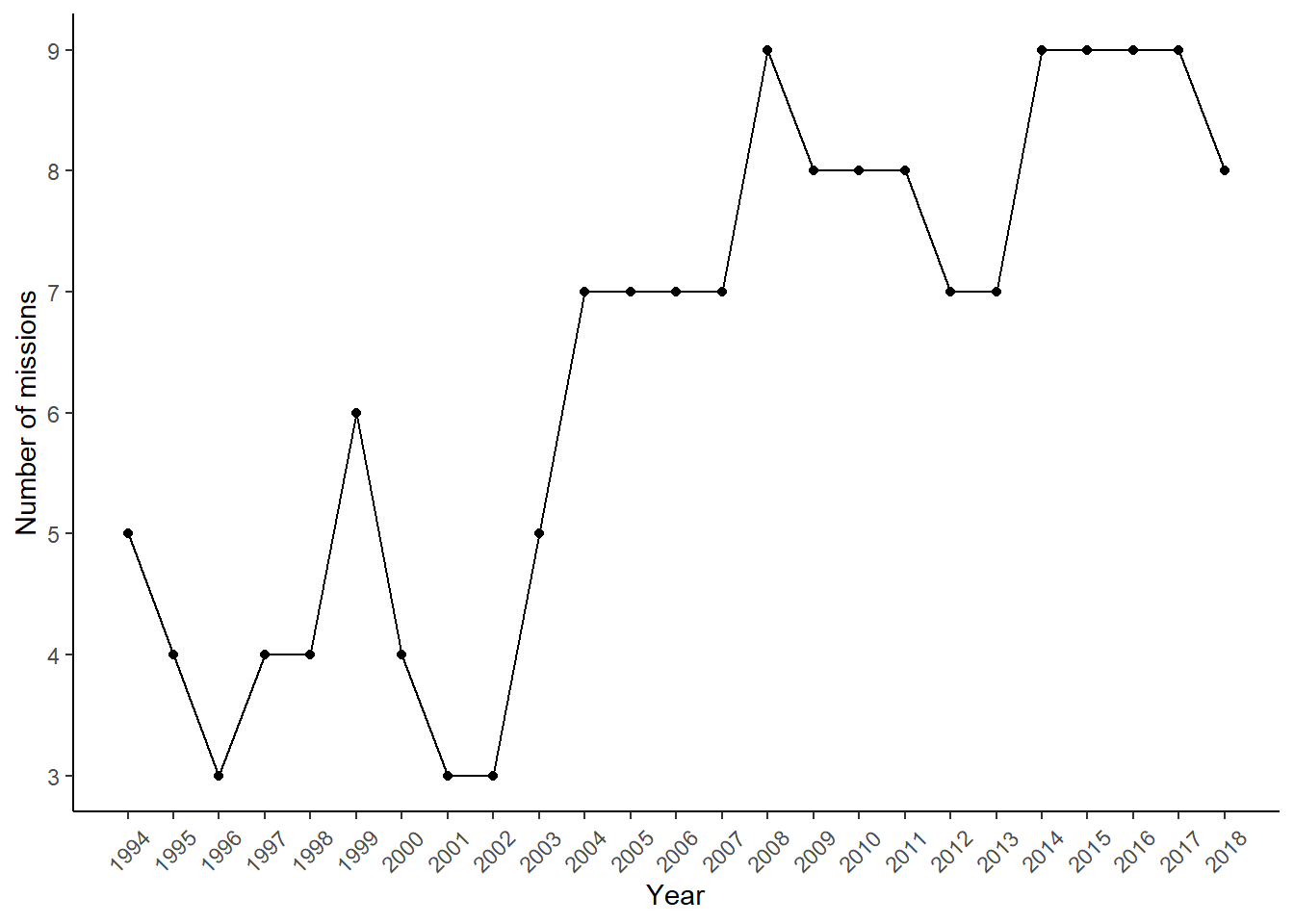
Visualizing deployment locations
We want to have a quick snapshot of the deployment size in 2018, as well as the missions that were active in that year. We start by subsetting the main dataset to include entries for the year of 2018 and our variables of interests. GeoPKO reports deployment sizes according to the available maps published by the UN. Therefore, to obtain the numbers of troop deployment at the yearly level, we calculate the average number of troops per location over the months recorded.
GeoPKO$No.troops <- as.numeric(GeoPKO$No.troops)Warning: NAs introduced by coercionmap2018df <- GeoPKO %>% filter(year==2018) %>%
select(Mission, year, location, latitude, longitude, No.troops, HQ, country)
map2018df1 <- map2018df %>% group_by(location, Mission) %>%
mutate(ave = mean(No.troops, na.rm=TRUE)) %>% distinct()
kable(map2018df1[90:95,], caption = "A preview of this dataframe") %>% kable_styling()| Mission | year | location | latitude | longitude | No.troops | HQ | country | ave |
|---|---|---|---|---|---|---|---|---|
| MONUSCO | 2018 | Butembo | 0.114283 | 29.30141 | 150 | 0 | DRC | 150 |
| MONUSCO | 2018 | Kinshasa | -4.329722 | 15.31500 | 1250 | 3 | DRC | 1190 |
| MONUSCO | 2018 | Tshikapa | -6.423230 | 20.79399 | 150 | 0 | DRC | 150 |
| MONUSCO | 2018 | Kalemie | -5.903344 | 29.19230 | 800 | 0 | DRC | 680 |
| MONUSCO | 2018 | Dungu | 3.616667 | 28.56667 | 300 | 0 | DRC | 820 |
| MONUSCO | 2018 | Bunia | 1.562500 | 30.24842 | 900 | 2 | DRC | 1150 |
Next, we obtain the geometric shapes from rnaturalearth, and filter for countries in Africa.
library(rnaturalearth)
library(rnaturalearthdata)
library(sf)
world <- ne_countries(scale = "medium", returnclass = "sf")
Africa <- world %>% filter(region_un == "Africa")library(ggrepel)
library(viridis)
p2 <- ggplot(data=Africa) + geom_sf() +
geom_point(data = map2018df1, aes(x=longitude, y=latitude, size= ave, color= ave), alpha=.7)+
scale_size_continuous(name="Average Troop Deployment", range=c(1,12), breaks=c(0, 100, 300, 500, 1000, 2000, 3000, 4000,5000)) +
scale_color_viridis(option="cividis", breaks=c(0, 100, 300, 500, 1000, 2000, 3000, 4000,5000), name="Average Troop Deployment" ) +
guides( colour = guide_legend()) +
geom_point(data = map2018df1 %>% filter(HQ==3), aes (x=longitude, y=latitude), color = "red", shape = 4, size=7)+
geom_label_repel(data = map2018df1 %>% filter(HQ==3), aes(x=longitude, y=latitude, label=Mission)) +
labs (title ="UN Peacekeeping Deployment in Africa - 2018 (approx.)", color='Average Troop Deployment') +
theme(
text = element_text(color = "#22211d"),
plot.background = element_rect(fill = "#f5f5f2", color = NA),
panel.background = element_rect(fill = "#f5f5f2", color = NA),
legend.background = element_rect(fill = "#f5f5f2", color = NA),
plot.title = element_text(size= 14, hjust=0.01, color = "#4e4d47", margin = margin(b = -0.1, t = 0.8, l = 4, unit = "cm")),
panel.grid=element_blank(),
axis.title=element_blank(),
axis.ticks=element_blank(),
axis.text=element_blank(),
legend.key=element_blank()
)
p2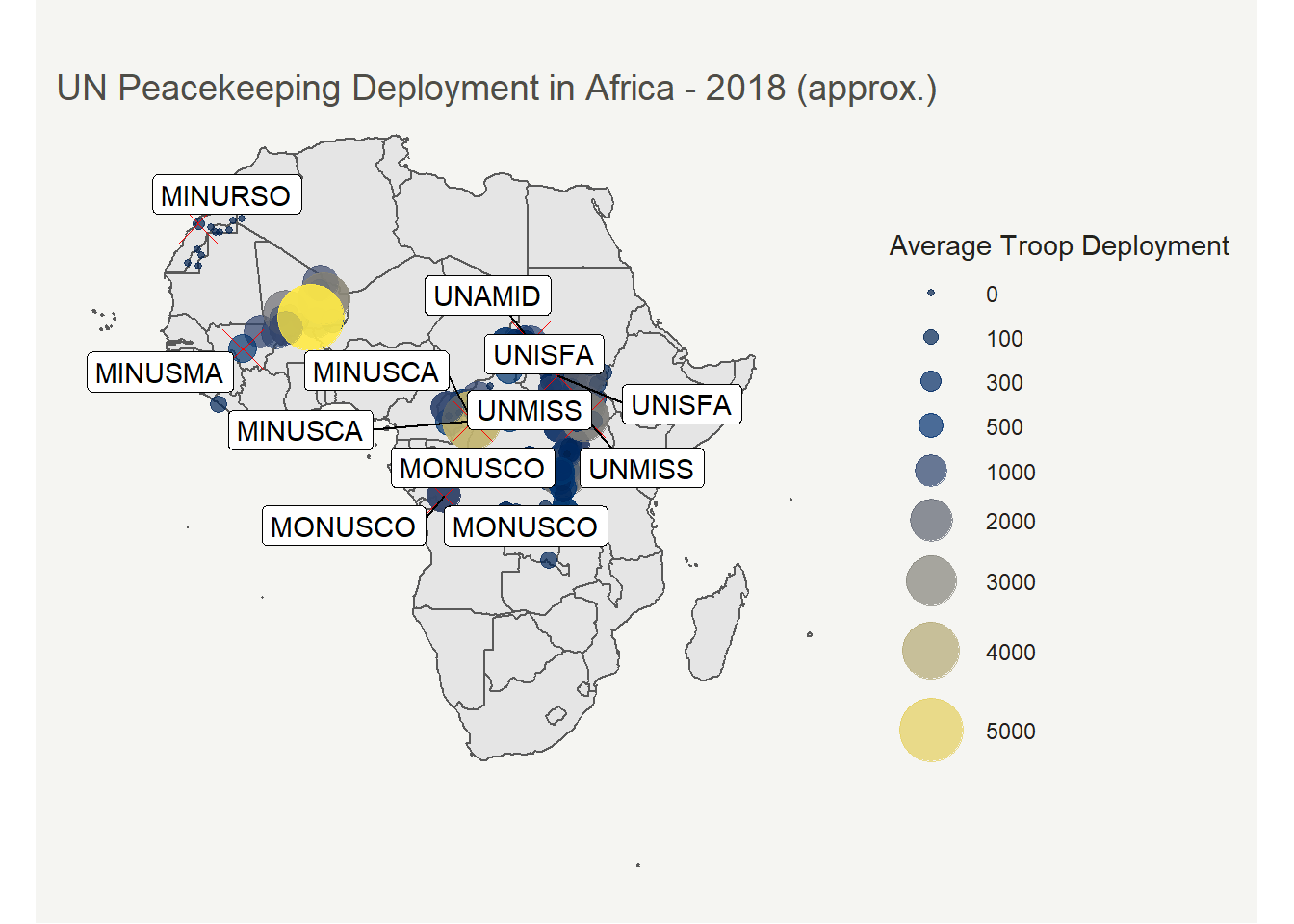
Here is the same map, but this time the points show both troop size and country.
p3 <- ggplot(data=Africa) + geom_sf() +
geom_point(data=map2018df1,
aes(x=longitude, y=latitude, size=ave, color=country), alpha=.4)+
geom_point(data=map2018df1 %>% filter(HQ==3),
aes(x=longitude, y=latitude), color="black", shape=16, size=2)+
geom_label_repel(data=map2018df1 %>% filter(HQ==3),
aes(x=longitude, y=latitude, label=Mission))+
labs(title="UN Peacekeeping Deployment in Africa - 2018")+
scale_size(range = c(1, 12))+
labs(size="Average number of troops \n(continuous scale)",col="Country")+
theme(text = element_text(color = "#22211d"),
plot.background = element_rect(fill = "#f5f5f2", color = NA),
panel.background = element_rect(fill = "#f5f5f2", color = NA),
legend.background = element_rect(fill = "#f5f5f2", color = NA),
plot.title = element_text(size= 14, hjust=0.01, color = "#4e4d47", margin = margin(b = -0.1, t = 0.8, l = 4, unit = "cm")),
panel.grid=element_blank(),
axis.title=element_blank(),
axis.ticks=element_blank(),
axis.text=element_blank(),
legend.key=element_blank(),
legend.position="right",
legend.box="horizontal"
)
p3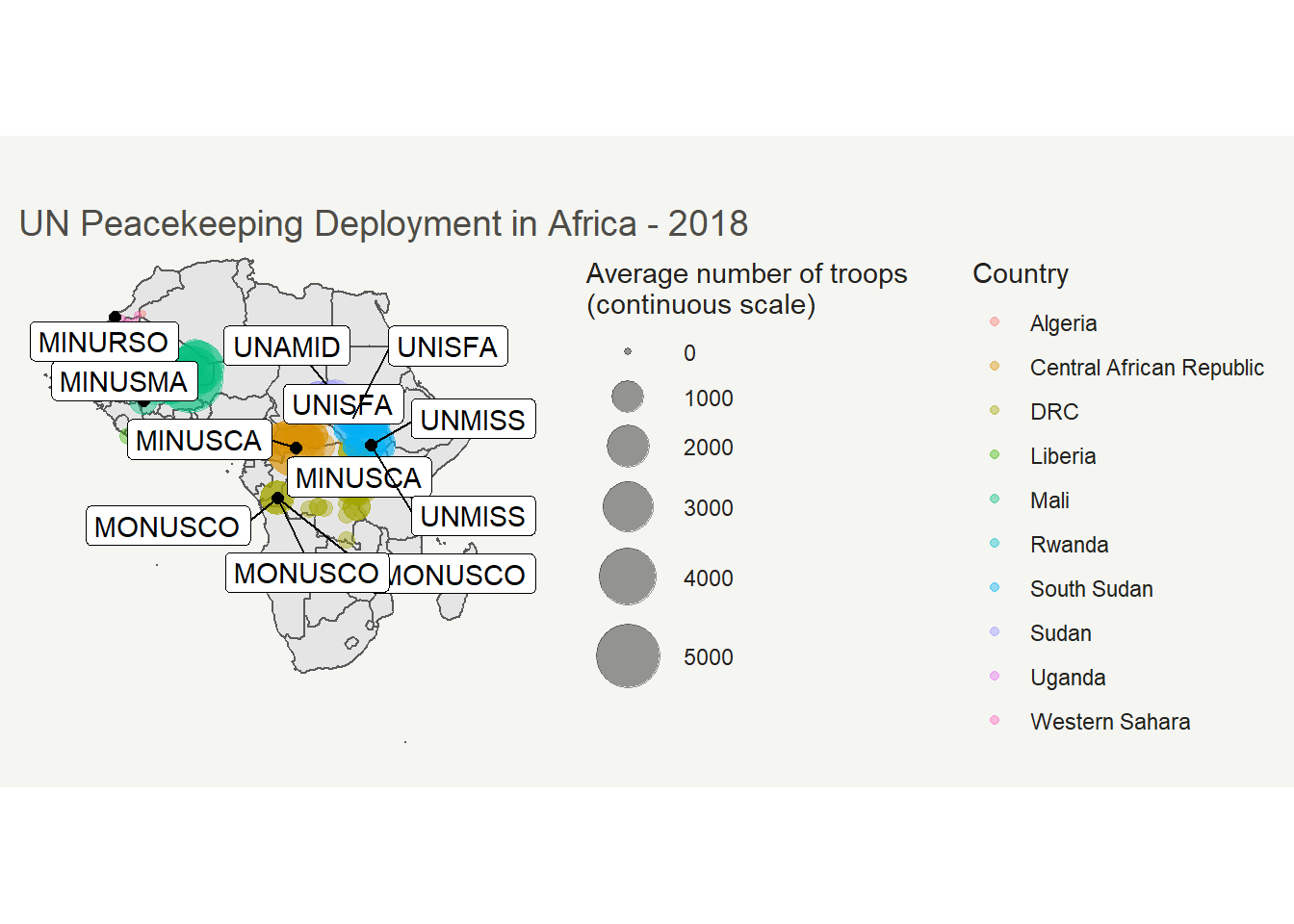
How has this changed over the period covered by the dataset? For that, we attempted to make an animated graph. The first step is to prepare a dataframe, much similar to what has been done above for 2018. First we would calculate the average number of troops that is deployed to a location per mission per year.
gif_df <- GeoPKO %>% select(Mission, year, location, latitude, longitude, No.troops, HQ) %>%
group_by(Mission, year, location) %>%
mutate(ave.no.troops = as.integer(mean(No.troops, na.rm=TRUE))) %>% select(-No.troops) %>% distinct() %>% drop_na(ave.no.troops)Next, we add animation to the above map using the package gganimate.
library(gganimate)
# Transforming the "year" variable into a discrete variable.
gif_df$year <- as.factor(gif_df$year)
ggplot(data=Africa) + geom_sf() +
geom_point(data = gif_df, aes(x=longitude, y=latitude, size= ave.no.troops, color= ave.no.troops, group=year), alpha=.7)+
scale_size_continuous(name="Average Troop Deployment", range=c(1,12), breaks=c(0, 100, 300, 500, 1000, 2000, 3000, 4000,5000)) +
scale_color_viridis(option="cividis", breaks=c(0, 100, 300, 500, 1000, 2000, 3000, 4000,5000), name="Average Troop Deployment" ) +
guides(colour = guide_legend()) +
theme(
text = element_text(color = "#22211d"),
plot.background = element_rect(fill = "#f5f5f2", color = NA),
panel.background = element_rect(fill = "#f5f5f2", color = NA),
legend.background = element_rect(fill = "#f5f5f2", color = NA),
plot.title = element_text(size= 14, hjust=0.01, color = "#4e4d47", margin = margin(b = -0.1, t = 0.8, l = 4, unit = "cm")),
panel.grid=element_blank(),
axis.text=element_blank(),
axis.ticks=element_blank(),
axis.title=element_blank(),
legend.key=element_blank(),
plot.caption=element_text(hjust=0, face="italic"))+
transition_states(states=year, transition_length = 3, state_length=3)+
labs(title="UN Peacekeeping in intrastate armed conflicts in Africa: {closest_state}",
color="Average Deployment Size",
caption="Source: The GeoPKO dataset 1.2")+
enter_fade()
#run the following command to save the plot
#anim_save("animatedUNPKO.gif", p4)
sessionInfo()R version 3.5.2 (2018-12-20)
Platform: x86_64-w64-mingw32/x64 (64-bit)
Running under: Windows 10 x64 (build 18362)
Matrix products: default
locale:
[1] LC_COLLATE=English_Sweden.1252 LC_CTYPE=English_Sweden.1252
[3] LC_MONETARY=English_Sweden.1252 LC_NUMERIC=C
[5] LC_TIME=English_Sweden.1252
attached base packages:
[1] stats graphics grDevices utils datasets methods base
other attached packages:
[1] gganimate_1.0.6 viridis_0.5.1 viridisLite_0.3.0
[4] ggrepel_0.8.2 sf_0.9-4 rnaturalearthdata_0.1.0
[7] rnaturalearth_0.1.0 kableExtra_1.1.0 knitr_1.29.3
[10] ggthemes_4.2.0 forcats_0.5.0 stringr_1.4.0
[13] dplyr_0.8.3 purrr_0.3.4 readr_1.3.1
[16] tidyr_1.0.0 tibble_3.0.1 ggplot2_3.3.1
[19] tidyverse_1.3.0
loaded via a namespace (and not attached):
[1] nlme_3.1-137 fs_1.4.1 lubridate_1.7.8 webshot_0.5.2
[5] progress_1.2.2 httr_1.4.1 rprojroot_1.3-2 tools_3.5.2
[9] backports_1.1.7 rgdal_1.4-8 R6_2.4.1 KernSmooth_2.23-15
[13] rgeos_0.5-2 DBI_1.1.0 colorspace_1.4-1 withr_2.2.0
[17] sp_1.4-2 tidyselect_0.2.5 gridExtra_2.3 prettyunits_1.1.1
[21] compiler_3.5.2 git2r_0.27.1 cli_2.0.2 rvest_0.3.5
[25] xml2_1.3.2 labeling_0.3 scales_1.1.1 classInt_0.4-3
[29] digest_0.6.25 rmarkdown_1.18 pkgconfig_2.0.3 htmltools_0.4.0
[33] dbplyr_1.4.2 highr_0.8 rlang_0.4.6 readxl_1.3.1
[37] rstudioapi_0.11 farver_2.0.3 generics_0.0.2 jsonlite_1.6.1
[41] magrittr_1.5 Rcpp_1.0.4.6 munsell_0.5.0 fansi_0.4.1
[45] lifecycle_0.2.0 stringi_1.4.6 whisker_0.4 yaml_2.2.1
[49] plyr_1.8.6 grid_3.5.2 promises_1.1.0 crayon_1.3.4
[53] lattice_0.20-38 haven_2.2.0 hms_0.5.3 pillar_1.4.4
[57] reprex_0.3.0 glue_1.4.1 evaluate_0.14 gifski_0.8.6
[61] modelr_0.1.5 vctrs_0.3.1 tweenr_1.0.1 httpuv_1.5.2
[65] cellranger_1.1.0 gtable_0.3.0 assertthat_0.2.1 xfun_0.15
[69] broom_0.5.6 e1071_1.7-3 later_1.0.0 class_7.3-14
[73] workflowr_1.6.2 units_0.6-6 ellipsis_0.3.0