Introduction to R
Anthony Hung
2019-04-25
Last updated: 2020-03-30
Checks: 7 0
Knit directory: MSTPsummerstatistics/
This reproducible R Markdown analysis was created with workflowr (version 1.5.0). The Checks tab describes the reproducibility checks that were applied when the results were created. The Past versions tab lists the development history.
Great! Since the R Markdown file has been committed to the Git repository, you know the exact version of the code that produced these results.
Great job! The global environment was empty. Objects defined in the global environment can affect the analysis in your R Markdown file in unknown ways. For reproduciblity it’s best to always run the code in an empty environment.
The command set.seed(20180927) was run prior to running the code in the R Markdown file. Setting a seed ensures that any results that rely on randomness, e.g. subsampling or permutations, are reproducible.
Great job! Recording the operating system, R version, and package versions is critical for reproducibility.
Nice! There were no cached chunks for this analysis, so you can be confident that you successfully produced the results during this run.
Great job! Using relative paths to the files within your workflowr project makes it easier to run your code on other machines.
Great! You are using Git for version control. Tracking code development and connecting the code version to the results is critical for reproducibility. The version displayed above was the version of the Git repository at the time these results were generated.
Note that you need to be careful to ensure that all relevant files for the analysis have been committed to Git prior to generating the results (you can use wflow_publish or wflow_git_commit). workflowr only checks the R Markdown file, but you know if there are other scripts or data files that it depends on. Below is the status of the Git repository when the results were generated:
Ignored files:
Ignored: .DS_Store
Ignored: .RData
Ignored: .Rhistory
Ignored: .Rproj.user/
Ignored: analysis/.RData
Ignored: analysis/.Rhistory
Ignored: data/.DS_Store
Untracked files:
Untracked: analysis/resampling.Rmd
Untracked: data/avocado.csv
Unstaged changes:
Modified: analysis/dataviz.Rmd
Modified: analysis/index.Rmd
Note that any generated files, e.g. HTML, png, CSS, etc., are not included in this status report because it is ok for generated content to have uncommitted changes.
These are the previous versions of the R Markdown and HTML files. If you’ve configured a remote Git repository (see ?wflow_git_remote), click on the hyperlinks in the table below to view them.
| File | Version | Author | Date | Message |
|---|---|---|---|---|
| html | 310d040 | Anthony Hung | 2020-02-20 | Build site. |
| html | 5a37a3e | Anthony Hung | 2020-02-14 | Build site. |
| html | 96722bd | Anthony Hung | 2019-08-07 | Build site. |
| html | 15ca1f1 | Anthony Hung | 2019-07-18 | Build site. |
| html | a3aa9e0 | Anthony Hung | 2019-07-18 | Build site. |
| Rmd | 3283a68 | Anthony Hung | 2019-07-18 | Edits for asethetic code/evaluation |
| html | 3283a68 | Anthony Hung | 2019-07-18 | Edits for asethetic code/evaluation |
| html | ceb577e | Anthony Hung | 2019-07-12 | Build site. |
| Rmd | 6234571 | Anthony Hung | 2019-07-12 | commit changes |
| html | 397882b | Anthony Hung | 2019-05-30 | Build site. |
| Rmd | 2debade | Anthony Hung | 2019-05-30 | commit before republish |
| html | 2debade | Anthony Hung | 2019-05-30 | commit before republish |
| html | 6d3e1c8 | Anthony Hung | 2019-05-28 | Build site. |
| html | c117ef1 | Anthony Hung | 2019-05-28 | Build site. |
| html | b291d24 | Anthony Hung | 2019-05-24 | Build site. |
| html | 4e210d6 | Anthony Hung | 2019-05-24 | Build site. |
| html | c4bdfdc | Anthony Hung | 2019-05-22 | Build site. |
| Rmd | dd1e411 | Anthony Hung | 2019-05-22 | before republishing syllabus |
| html | dd1e411 | Anthony Hung | 2019-05-22 | before republishing syllabus |
| Rmd | 4ce8e85 | Anthony Hung | 2019-05-21 | bandersnatch add |
| html | 4ce8e85 | Anthony Hung | 2019-05-21 | bandersnatch add |
| html | 096760a | Anthony Hung | 2019-05-19 | Build site. |
| html | da98ae8 | Anthony Hung | 2019-05-18 | Build site. |
| html | bb90220 | Anthony Hung | 2019-05-18 | commit before publishing |
| Rmd | 239723e | Anthony Hung | 2019-05-08 | Update learning objectives |
| html | 239723e | Anthony Hung | 2019-05-08 | Update learning objectives |
| html | 2ec7944 | Anthony Hung | 2019-05-06 | Build site. |
| html | 536085f | Anthony Hung | 2019-05-06 | Build site. |
| html | ee75486 | Anthony Hung | 2019-05-05 | Build site. |
| html | 5ea5f30 | Anthony Hung | 2019-04-30 | Build site. |
| html | e0e8156 | Anthony Hung | 2019-04-30 | Build site. |
| html | e746cf5 | Anthony Hung | 2019-04-29 | Build site. |
| Rmd | 133df4a | Anthony Hung | 2019-04-29 | introR |
| html | 133df4a | Anthony Hung | 2019-04-29 | introR |
| html | 22b3720 | Anthony Hung | 2019-04-26 | Build site. |
| html | ddb3114 | Anthony Hung | 2019-04-26 | Build site. |
| html | 413d065 | Anthony Hung | 2019-04-26 | Build site. |
| html | 6b98d6c | Anthony Hung | 2019-04-26 | Build site. |
| Rmd | 9f13e70 | Anthony Hung | 2019-04-25 | finish CLT |
| html | 9f13e70 | Anthony Hung | 2019-04-25 | finish CLT |
Introduction
Here, we introduce R, a statistical programming language. Doing statistics within a programming language brings many advantages, including allowing one to organize all analyses into program files that can be rerun to replicate analyses. In addition to using R, we will be using RStudio, an integrated development environment (IDE), which assists us in working with R and outputs of our code as we develop it. Our objective today is to get everyone up to speed with working knowledge of R and programming to be able to do exercises as a part of the rest of the course.
Both R and RStudio are freely available online.
Downloading/Installing R and RStudio
Download the appropriate “base” version of R for your operating system from CRAN: https://cran.r-project.org/
Install the software with default settings.
Download the appropriate RStudio version for your operating system: https://www.rstudio.com/products/rstudio/download/#download
R Basics
Follow along in your R console with the code in each of the code chunks as we explore the different aspects of R! Clicking on the github logo on the top right corner of the webpage will take you to the repository for this website, where you can download the R markdown file for this page to load into RStudio to follow along.
Mathematical operations in R
Many familiar operators work in R, allowing you to work with numbers like you would in a calculator. Operators such as inequalities also work, returning “TRUE” if the proposed logical expression is true and “FALSE” otherwise.
2+4 #addition[1] 62-4 #subtraction[1] -22*4 #multiplication[1] 82/4 #division[1] 0.52^4 #exponentiation[1] 16log(2) #the default log base is the natural log[1] 0.69314722 < 4[1] TRUE2 > 4[1] FALSE2 >= 4 #greater than or equal to [1] FALSE2 == 2 #is equal to (notice that there are two equal signs, as a single equal sign denotes assignment)[1] TRUE2 != 4 #is not equal to [1] TRUE2 != 4 | 2 + 2 == 4 #OR[1] TRUE2 != 4 & 2 + 2 == 4 #AND[1] TRUE"Red" == "Red"[1] TRUEObjects
In addition to being able to work with actual numbers, R works in objects, which can represent anything from numbers to strings to vectors to matrices. Everything in R is an object. The best practice for assigning variable names to objects is the “<-” operator. After objects are created, they are stored in in the “Environment” tab in your RStudio console and can be called upon to perform different operations.
R has many data structures, including:
- atomic vector
- list
- matrix
- data frame
- factors
R has 6 atomic vector types, or classes. Atomic means that a vector only contains elements of one class (i.e. the elements inside the vector do not come from mutliple classes).
- character
- numeric (real or decimal)
- integer
- logical (TRUE or FALSE)
- complex (containing i)
a <- 2
b <- 3
a + b[1] 5class(a) #the "class" function tells you what class of object a is[1] "numeric"d <- c(1,2,3,4,5) #the "c" function concatenates the arguments contained within it into a vector
d[1] 1 2 3 4 5d <- c(d, 1) #The "c" function also allows you to append items to an existing vector
d[1] 1 2 3 4 5 1class(d)[1] "numeric"d[3] #brackets allow you index vectors or matrices. Here, we call the third value from our d vector.[1] 3#Matrices are just like vectors, but with two dimensions
my_matrix <- matrix(seq(1:9), ncol = 3)
my_matrix [,1] [,2] [,3]
[1,] 1 4 7
[2,] 2 5 8
[3,] 3 6 9#vectors and matrices can only contain objects of one class. If you include objects of multiple types into the same vector, R will perform coersion to force all the objects contained in the vector into a shared class
x <- c(1.7, "a")
x[1] "1.7" "a" class("a")[1] "character"class(1.7)[1] "numeric"class(x)[1] "character"y <- c(TRUE, 2)
y[1] 1 2z <- c("a", TRUE)
z[1] "a" "TRUE"#If you would like to store objects of multiple classes into one object, a list can accomodate such a task.
x_y_z_list <- list(x,y,z)
x_y_z_list[[1]]
[1] "1.7" "a"
[[2]]
[1] 1 2
[[3]]
[1] "a" "TRUE"#to index an element in a list, use double brackets [[]]. You can further index elements within an element of a list.
x_y_z_list[[1]][1] "1.7" "a" x_y_z_list[[1]][2][1] "a"#elements in a list can be assigned names
x_y_z_list <- list(a=x, b=y, c=z)
x_y_z_list$a
[1] "1.7" "a"
$b
[1] 1 2
$c
[1] "a" "TRUE"#Dataframes are a very commonly used type of object in R. You can think of a dataframe as a rectangular combination of lists.
#The below code stores the stated values in a dataframe which contains employee ids, names, salaries, and start dates for 5 employees
emp.data <- data.frame(
emp_id = c (1:5),
emp_name = c("Rick","Dan","Michelle","Ryan","Gary"),
salary = c(623.3,515.2,611.0,729.0,843.25),
start_date = as.Date(c("2012-01-01", "2013-09-23", "2014-11-15", "2014-05-11",
"2015-03-27")),
stringsAsFactors = FALSE
)
emp.data emp_id emp_name salary start_date
1 1 Rick 623.30 2012-01-01
2 2 Dan 515.20 2013-09-23
3 3 Michelle 611.00 2014-11-15
4 4 Ryan 729.00 2014-05-11
5 5 Gary 843.25 2015-03-27emp.data$emp_id #the $ operator calls on a certain column of a dataframe[1] 1 2 3 4 5class(emp.data$emp_id) #As noted earlier, a dataframe can be thought of as a rectangular list, combining different data classes together, each in a different column.[1] "integer"class(emp.data$salary)[1] "numeric"emp.data$emp_name[emp.data$salary > 620] #You can combine logical operators, brackets, and the $ sign to subset your dataframe in any way you choose! Here, we print out all the employee names for employees who have a salary greater than 620.[1] "Rick" "Ryan" "Gary"ls() #ls lists all the variable names that have been assigned to objects in your workspace[1] "a" "b" "d" "emp.data" "my_matrix"
[6] "x" "x_y_z_list" "y" "z" Using Packages in R
In addition to the basic functions provided in R, oftentimes we will be working with packages that contain functions written by other people to perform common tasks or specific analyses. Packages can also contain datasets. We can load these packages into our R environment after installing them in R.
usePackage <- function(p)
{
if (!is.element(p, installed.packages()[,1]))
install.packages(p, dep = TRUE)
require(p, character.only = TRUE)
}
usePackage("gapminder")#This code installs the gapminder packages, which contains vital statistics data from multiple countries. install.packages() is the function that will install a package for you if you know it's name.Loading required package: gapminderlibrary("gapminder") #After installing the package, we need to tell R to load it into our current environment with this function.
head(gapminder) #The package gapminder contains a dataset called gapminder. We can use the "head" function to print out the first 6 rows of this dataset.# A tibble: 6 x 6
country continent year lifeExp pop gdpPercap
<fct> <fct> <int> <dbl> <int> <dbl>
1 Afghanistan Asia 1952 28.8 8425333 779.
2 Afghanistan Asia 1957 30.3 9240934 821.
3 Afghanistan Asia 1962 32.0 10267083 853.
4 Afghanistan Asia 1967 34.0 11537966 836.
5 Afghanistan Asia 1972 36.1 13079460 740.
6 Afghanistan Asia 1977 38.4 14880372 786.?gapminder #the ? operator lauches a help page to describe a particular function, including the arguments it takes. Whenever using a new function, it is good practice to first explore it through ?.Loops
Oftentimes, we may want to perform the same operation or function many many times. Rather than having to explicitly write out each individual operation, we can make use of loops. For example, let’s say that we want to raise the number 2 to the power of each integer from 0 to 20. We could either write out 2^0, 2^1, 2^2 …, or make use of a for loop to condense our code while getting the same result.
2^0[1] 12^1[1] 22^2[1] 42^3[1] 8# ...
#This is a for loop. in the parentheses after the for function, we specify over what range of values we want to loop over, and assign a dummy variable name to take on each of those values in sequence. Within the curly braces, we state what operation we want to perform over all the values taken on by the dummy variable.
for(i in 0:20){
print(2^i)
}[1] 1
[1] 2
[1] 4
[1] 8
[1] 16
[1] 32
[1] 64
[1] 128
[1] 256
[1] 512
[1] 1024
[1] 2048
[1] 4096
[1] 8192
[1] 16384
[1] 32768
[1] 65536
[1] 131072
[1] 262144
[1] 524288
[1] 1048576User-defined Functions (UDF)
Another way to avoid writing out or copy-pasting the same exact thing over and over again when working with data is to write a function to contain a certain combination of operations you find yourself running mutliple times. For example, you may find yourself needing to calculate the Hardy-Weinberg Equillibrium genotype frequencies of a population given the allele frequencies. We can wrap up all the code that you would need to calculate this in a function that we can call upon again and again.
calc_HWE_geno <- function(p = 0.5){
q <- 1-p
pp <- p^2
pq <- 2*p*q
qq <- q^2
return(c(pp, pq, qq))
}
log. <- function(number){
return(log(number))
}
calc_HWE_geno(p = 0.1)[1] 0.01 0.18 0.81#note that in our UDF we assigned a default value to p (p = 0.5). This means that if we do not specify a value for our argument of p, it will default to using that value.
calc_HWE_geno()[1] 0.25 0.50 0.25Plots
In addition to mathematical operations, R can help with data visualization. Base R has a few useful plotting functions, but popular packages such as ggplot2 give more customization and control to the user.
hist(gapminder$lifeExp)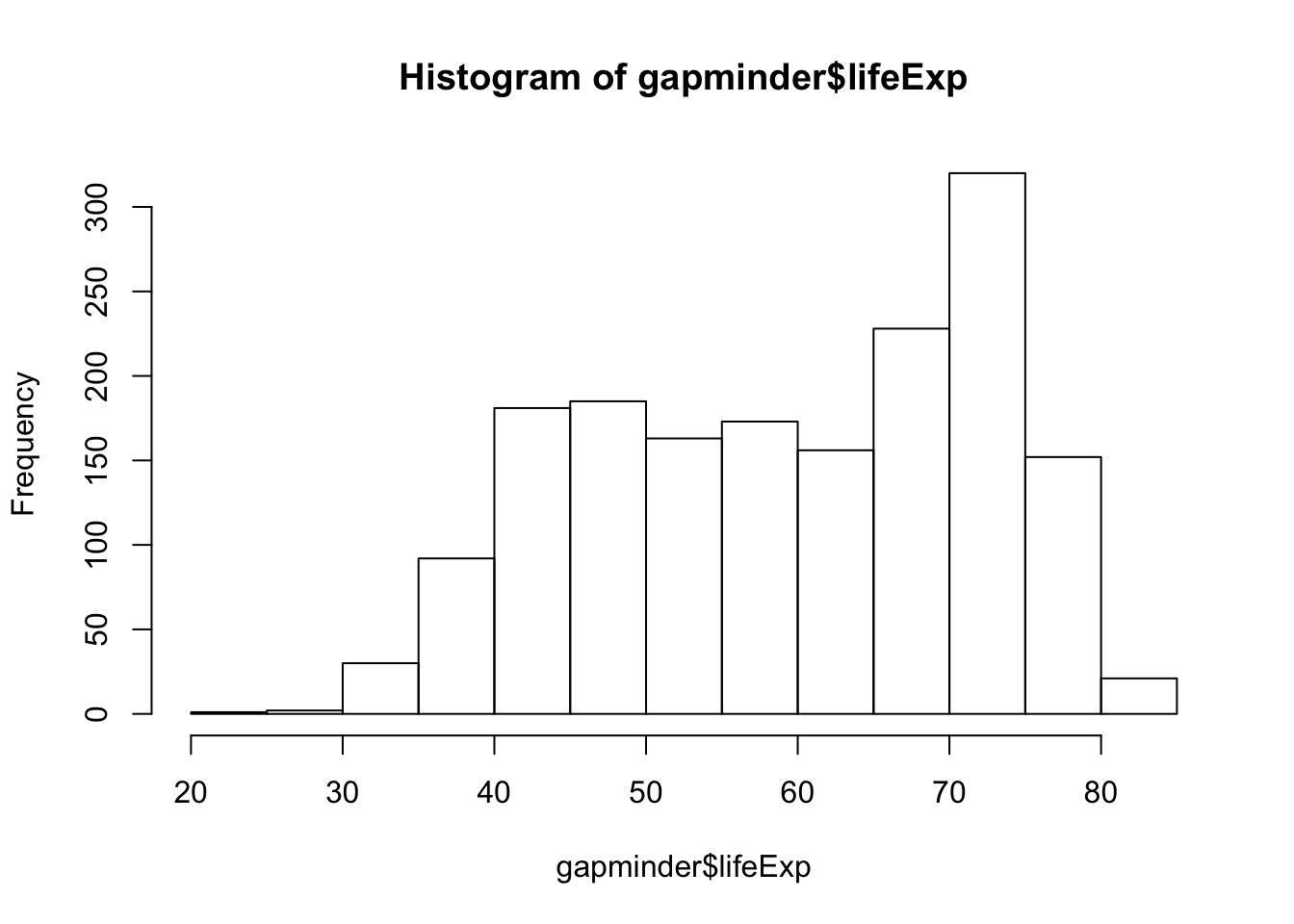
boxplot(lifeExp ~ continent, data = gapminder) #box plot for the life expectancies of all years per continent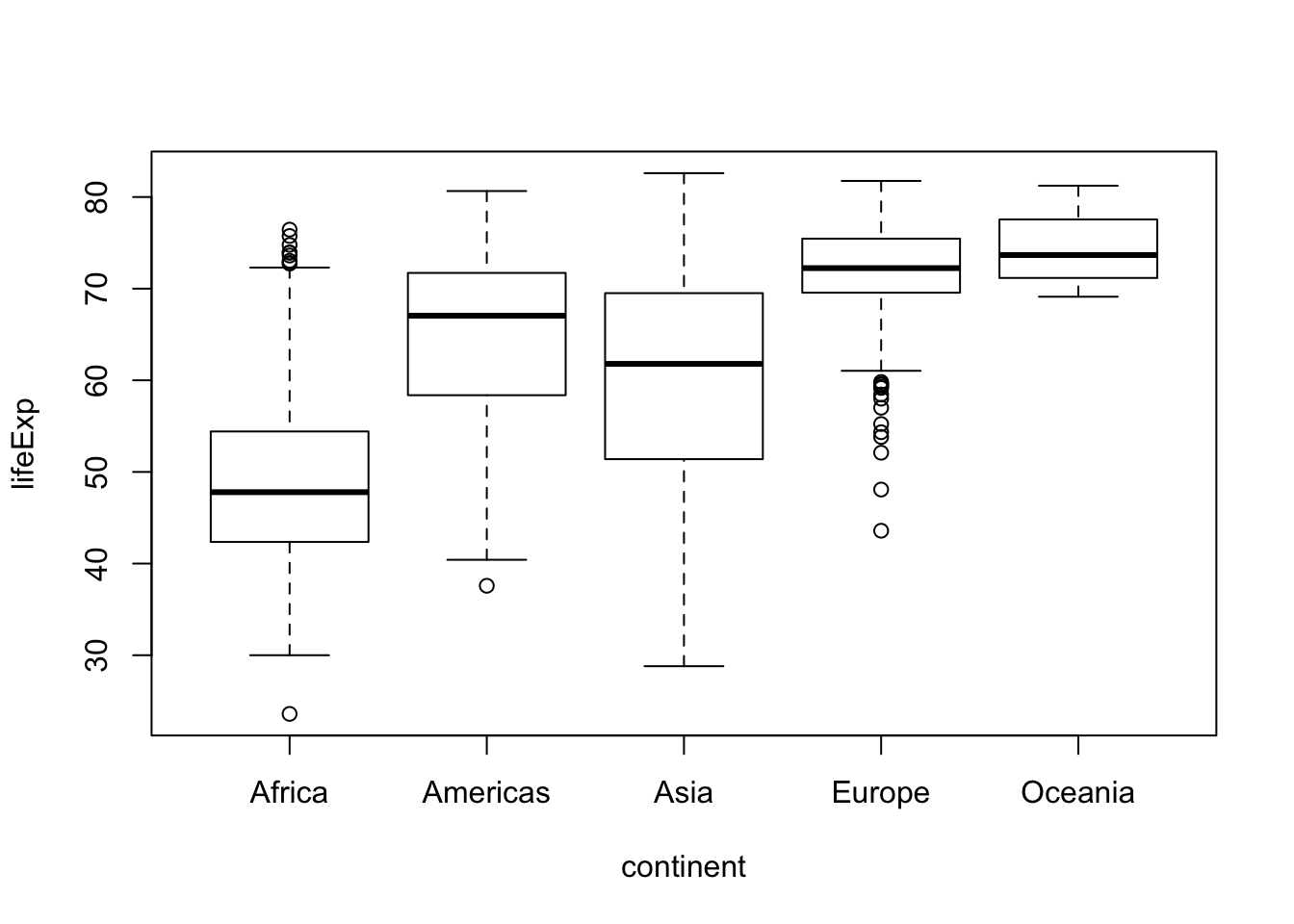
Setting a random seed
R has many functions that use a random number generator to generate an output. For example, the r____ functions (e.g. rbinom, runif) pull numbers from a probability distribution of your choice. In order to create reproducible analyses, it is often advantageous to be able to reliably obtain the same “random” number after running the same function over again. In order to do so, we can set a seed for the random number generator.
runif(1,0,1) #runif pulls a number from the uniform distribution with a set of given parameters[1] 0.1944457runif(1,0,1) #we can see that running runif twice gives you differnt results[1] 0.205278set.seed(1234) #setting a seed allows us to obtain reproducible results from functions that use the random number generator
runif(1,0,1)[1] 0.1137034set.seed(1234)
runif(1,0,1)[1] 0.1137034Reading and writing data in R
Finally, let us address probably one of the most important points when working with statistics in science: how to get the data you have collected into your R environment. For this part of the lesson, we will be working with the bandersnatch.csv file (created by Katie Long) located here: https://raw.githubusercontent.com/anthonyhung/MSTPsummerstatistics/master/data/bandersnatch.csv. If you would like to have your own copy of this dataset, you can open up a terminal window and run the commands.
cd ~/Desktop
mkdir data
cd data
wget https://raw.githubusercontent.com/anthonyhung/MSTPsummerstatistics/master/data/bandersnatch.csvNow that we have a copy of the data in a data directory on our desktop, we can load it into R using a relative or absolute directory path and the read.csv function.
data <- read.csv("~/Desktop/data/bandersnatch.csv")
#let's take a look at the dataset we've just loaded
head(data) Color Fur Baseline.Frumiosity Post.Frumiosity
1 Red Nude 4.477127 11.46590
2 Red Nude 4.113727 11.09354
3 Red Nude 4.806221 11.81268
4 Red Nude 5.357348 12.36704
5 Red Nude 5.951754 12.96135
6 Red Nude 3.593995 10.62375summary(data) Color Fur Baseline.Frumiosity Post.Frumiosity
Blue:200000 Furry:200000 Min. :-1.108 Min. : 1.887
Red :200000 Nude :200000 1st Qu.: 4.001 1st Qu.: 4.044
Median : 6.980 Median : 8.976
Mean : 6.001 Mean : 9.001
3rd Qu.: 8.961 3rd Qu.:13.956
Max. : 9.174 Max. :16.192 #what is the difference between these two function calls?
head(read.csv("~/Desktop/data/bandersnatch.csv", header = T)) Color Fur Baseline.Frumiosity Post.Frumiosity
1 Red Nude 4.477127 11.46590
2 Red Nude 4.113727 11.09354
3 Red Nude 4.806221 11.81268
4 Red Nude 5.357348 12.36704
5 Red Nude 5.951754 12.96135
6 Red Nude 3.593995 10.62375head(read.csv("~/Desktop/data/bandersnatch.csv", header = F)) V1 V2 V3 V4
1 Color Fur Baseline Frumiosity Post-Frumiosity
2 Red Nude 4.477127244 11.46590322
3 Red Nude 4.113726932 11.09353649
4 Red Nude 4.806220524 11.81268077
5 Red Nude 5.357347878 12.36703951
6 Red Nude 5.951754455 12.96134984#let's look at the structure of the data
class(data)[1] "data.frame"class(data$Color)[1] "factor"class(data$Baseline.Frumiosity)[1] "numeric"#let's make some plots with the data
hist(data$Baseline.Frumiosity)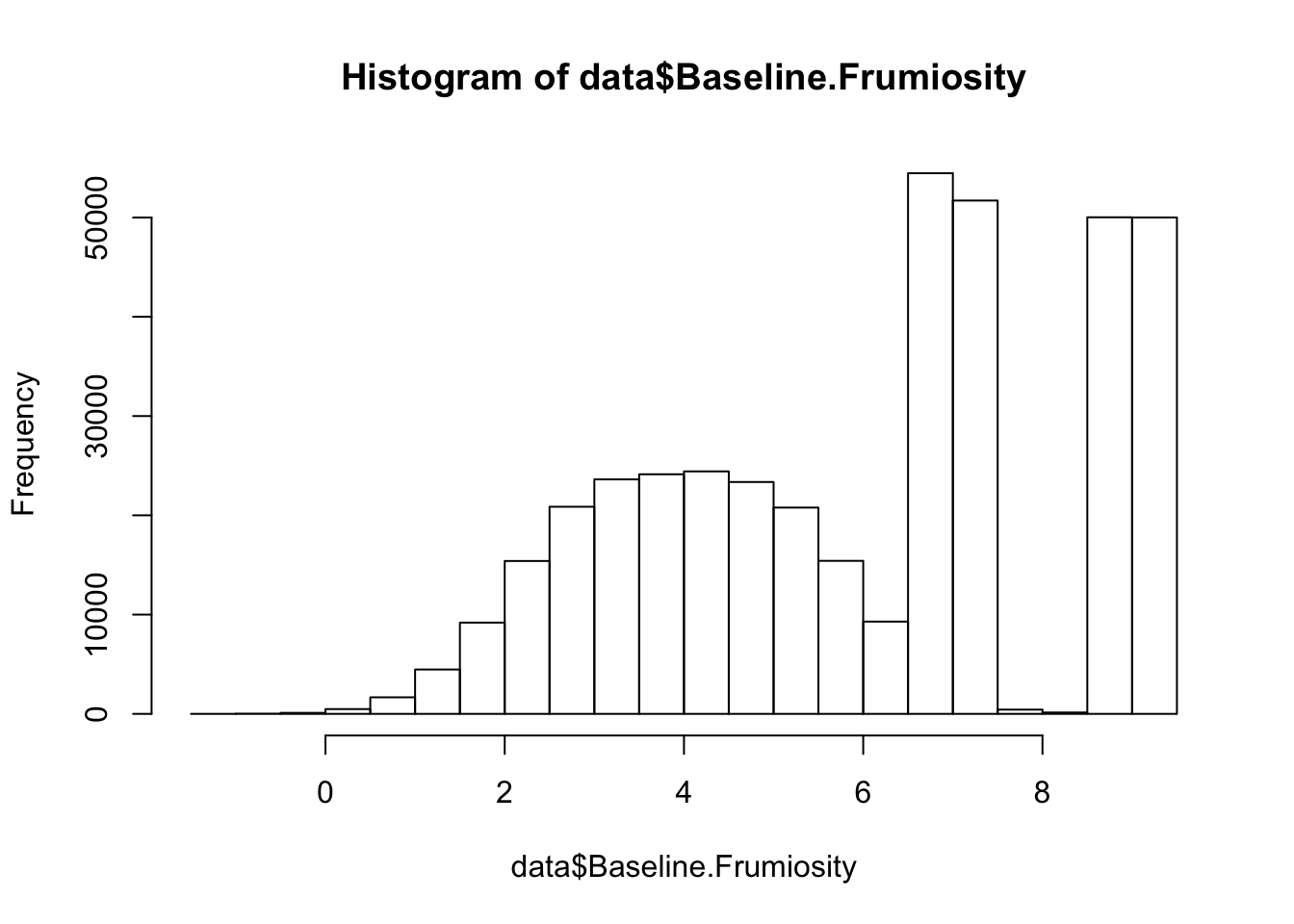
hist(data$Post.Frumiosity)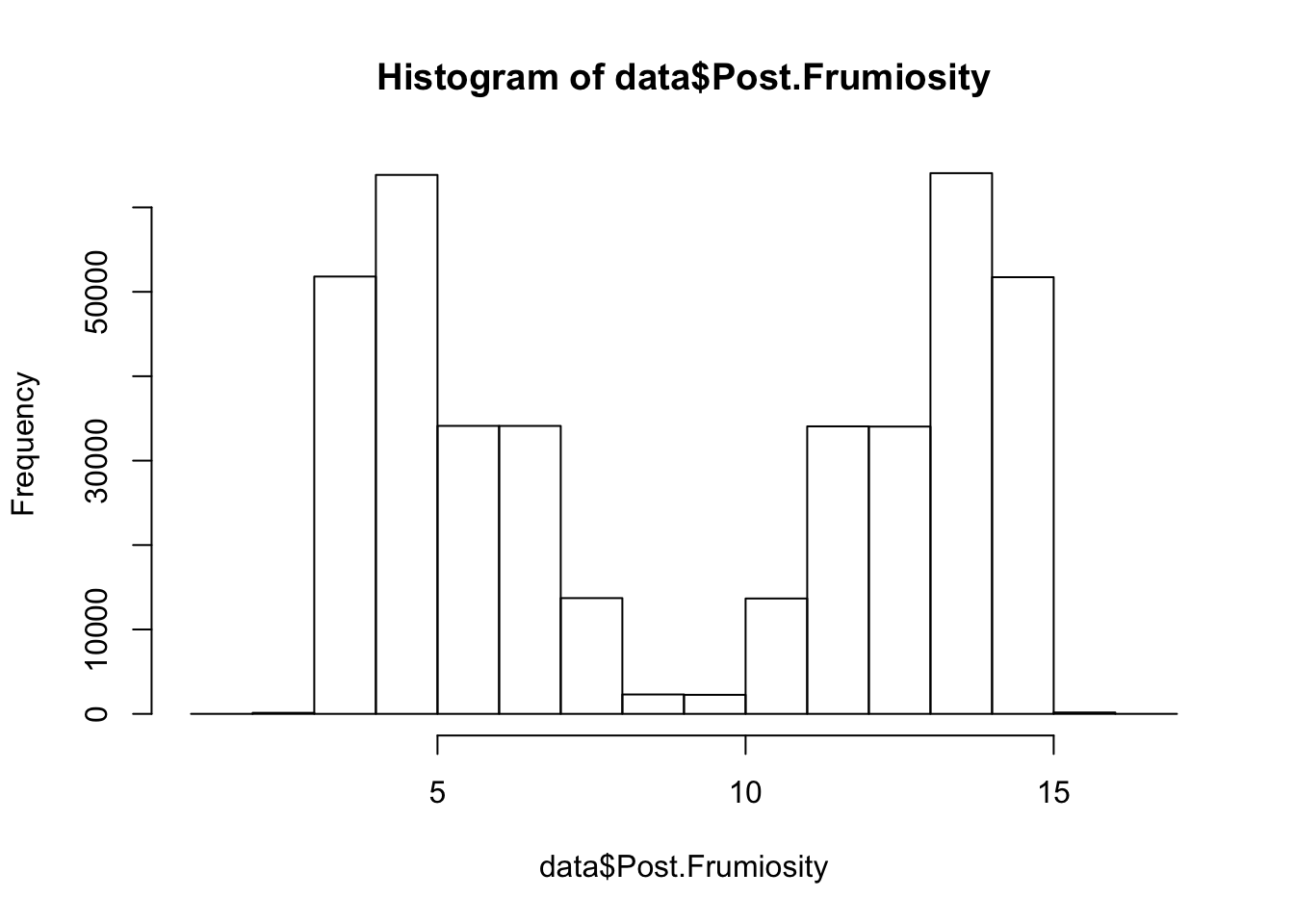
plot(data$Baseline.Frumiosity, data$Post.Frumiosity)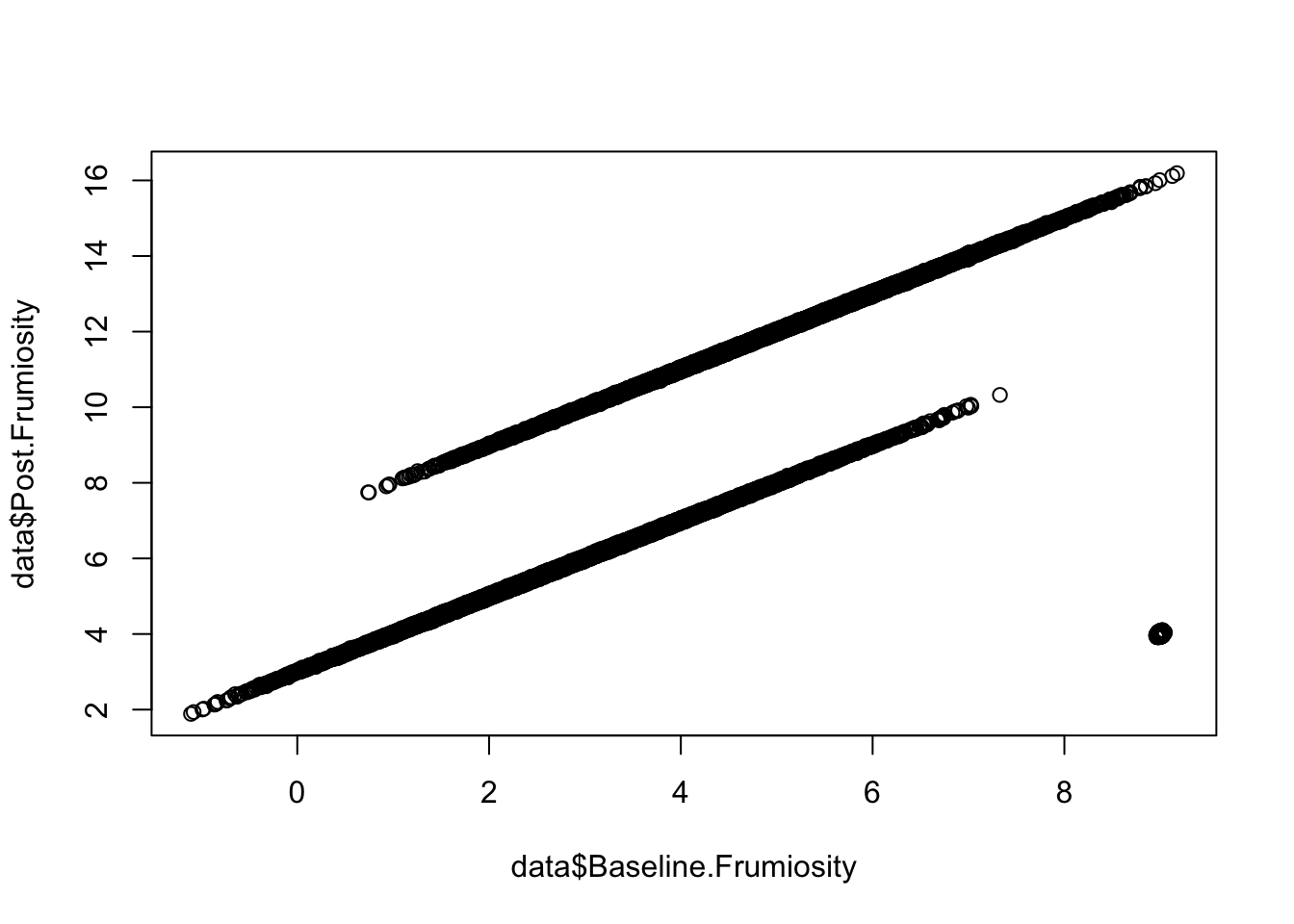
#we can also write data files and export them using R
data$Size <- rnorm(nrow(data))
write.csv(data, "~/Desktop/data/new_bandersnatch.csv")Exercises:
Write a function called calc_KE that takes as arguments the mass (in kg) and velocity (in m/s) of an object and returns the kinetic energy (in Joules) of an object. Use it to find the KE of a 0.5 kg rock moving at 1.2 m/s.
0.36 Joules Working with the gapminder dataset, find the country with the highest life expectancy in 1962.
Iceland
If time permits: Introduction to Unix terminal and git/github
sessionInfo()R version 3.6.1 (2019-07-05)
Platform: x86_64-apple-darwin15.6.0 (64-bit)
Running under: macOS Mojave 10.14.6
Matrix products: default
BLAS: /Library/Frameworks/R.framework/Versions/3.6/Resources/lib/libRblas.0.dylib
LAPACK: /Library/Frameworks/R.framework/Versions/3.6/Resources/lib/libRlapack.dylib
locale:
[1] en_US.UTF-8/en_US.UTF-8/en_US.UTF-8/C/en_US.UTF-8/en_US.UTF-8
attached base packages:
[1] stats graphics grDevices utils datasets methods base
other attached packages:
[1] gapminder_0.3.0 workflowr_1.5.0
loaded via a namespace (and not attached):
[1] Rcpp_1.0.3 knitr_1.26 whisker_0.4 magrittr_1.5
[5] R6_2.4.1 rlang_0.4.4 fansi_0.4.1 stringr_1.4.0
[9] tools_3.6.1 xfun_0.12 utf8_1.1.4 cli_2.0.1
[13] git2r_0.26.1 htmltools_0.4.0 assertthat_0.2.1 yaml_2.2.1
[17] digest_0.6.23 rprojroot_1.3-2 tibble_2.1.3 crayon_1.3.4
[21] later_1.0.0 vctrs_0.2.2 promises_1.1.0 fs_1.3.1
[25] glue_1.3.1 evaluate_0.14 rmarkdown_1.18 stringi_1.4.5
[29] compiler_3.6.1 pillar_1.4.3 backports_1.1.5 httpuv_1.5.2
[33] pkgconfig_2.0.3